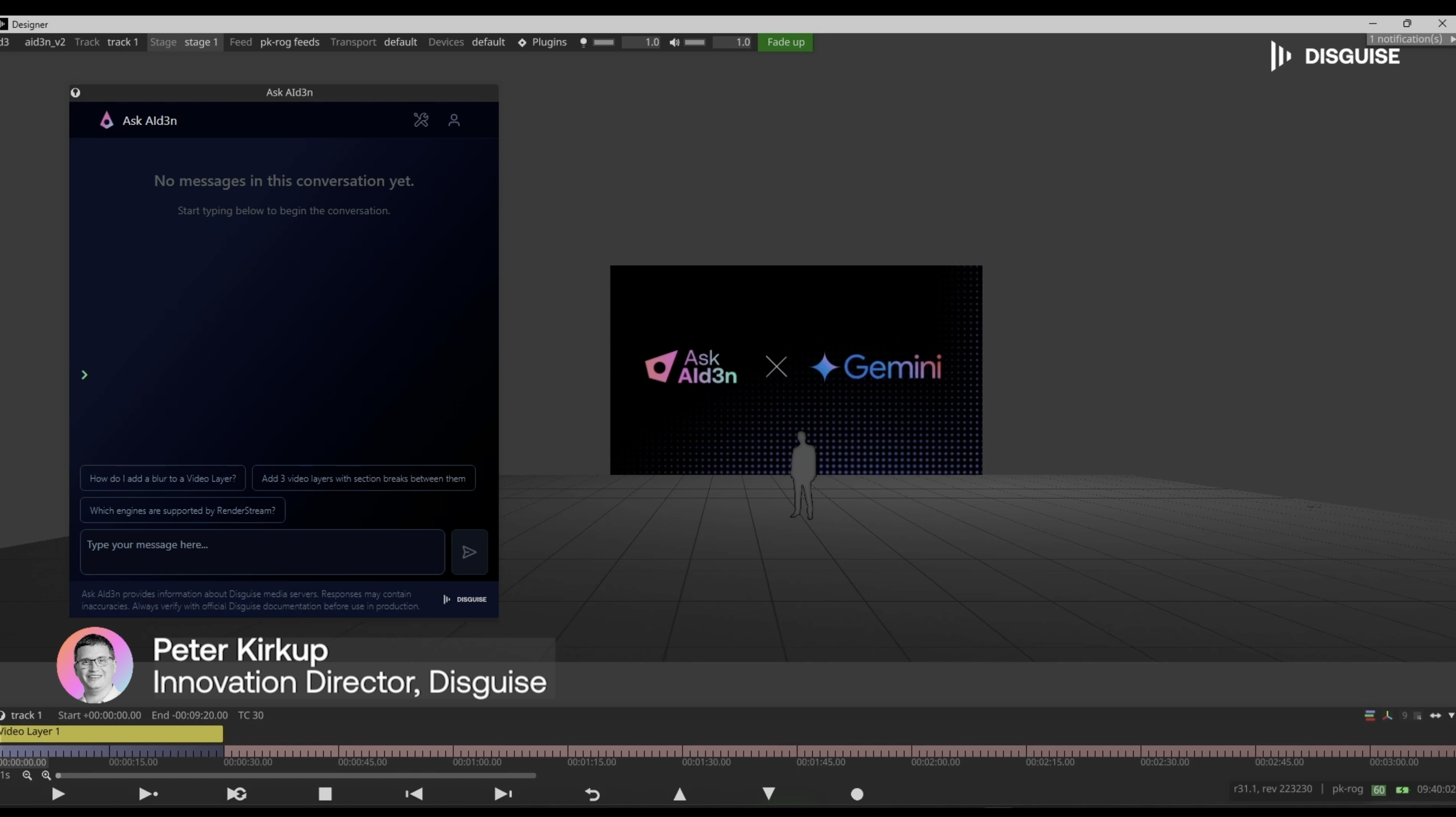Four ways Ask AId3n can unlock creative efficiency for your next project

We have unlocked some exciting new advanced capabilities in our AI-powered workflow plugin in Designer Pro. Ask AId3n can now not only answer knowledge-based queries but also to generate custom tools on the fly, streamlining workflows and empowering users to focus on creativity rather than repetitive tasks.
With the new tool generation capabilities in Ask AId3n, the AI assistant can now interpret user prompts and build reusable tools directly within Designer. This means that whether you’re a designer, a show programmer, or a plugin developer, you can automate complex or repetitive tasks with just a few simple instructions.
Below we’ll explore four practical applications of Ask AId3n’s tool generation:
1. Adding a new layer to the timeline
One of the most immediate benefits of Ask AId3n is its ability to quickly create simple effects for your video. By simply prompting the AI to add a blur layer to the Designer timeline, for example, Ask AId3n executes the command, ready to be manipulated within the project.
2. Configuring an LED screen
Setting up LED screens with precise specifications can be tedious, especially when working with multiple screens or complex setups. Ask AId3n simplifies this by allowing users to specify parameters such as dimensions and pixel pitch.
The AI then generates a tool that can be reused and re-executed with different settings, enabling rapid prototyping and iteration. This flexibility is invaluable for designers who need to adapt quickly to changing requirements or experiment with different configurations.
3. Generating a project timeline sequence
For more advanced workflows, Ask AId3n can also help set up timeline sequences. Let’s take an award show as an example: users can prompt the AI to generate a timeline and break it into sections for each award that is being presented, complete with video modules for category announcements, nominees, and winner announcements, as well as cue tags for each section.
The resulting tool also allows users to specify the number of awards and video durations, instantly generating a fully structured and repeatable sequence. This transforms what would be a repetitive, manual process into a one-click operation, freeing up time for more creative decision-making.
4. Adding DMX devices to a project
Users can also leverage Ask AId3n’s ability to generate tools to add external devices such as DMX fixtures. By specifying parameters like the starting universe number, number of universes per device, and total devices, users can instantly populate their project with the required DMX setup.
Paving the way for more customised workflows
Ask AId3n represents a significant leap forward in creative automation, offering users the power to generate custom tools tailored to their unique workflows. The AI even provides the underlying Python code, allowing experienced developers to review and amend the code as needed.
Whether you’re enhancing visuals, configuring hardware, automating show timelines, or developing plugins, Ask AId3n empowers you to work smarter and faster.
Ready to experience the future of creative design? Download the Ask AId3n plugin for Designer Pro today, explore its tool generation capabilities, and let us know what you think. Use the thumbs up/down ratings in the AI interface and share your thoughts with the Disguise team to help us make Ask AId3n even better!