ACES and Colour Consistency: Five things you should know
Extended Reality
Virtual Production
Software
Workflows

One of the most exciting aspects of Disguise’s latest software release is the inclusion of the ACES pipeline support, which helps maintain colour consistency in virtual production. This article will dig into the ways that the new ACES integration in Disguise, together with Disguise’s colour calibration tools, help virtual production teams manage colour to create rich, realistic visual environments.
Every digital film camera in the world records colours slightly differently, depending on the sensor, hardware and software they use. Content creation tools (producing image and movie assets) all output in different colour spaces in a variety of file formats. Then finally, there are a myriad of different display types: from large LED walls, to the phone in your pocket. How do we ensure that the colour you see on screen is the colour that was originally intended?
As the intermediate colour space in which all of these devices, softwares and formats live, the Academy Colour Encoding System (ACES) ensures that we all talk the same colour language and that information is preserved throughout the entire colour management pipeline.
What is ACES?
Developed by the Academy of Motion Picture Arts and Sciences, ACES is the industry standard for managing colour throughout the life cycle of a motion picture or television production. ACES is a free, open-sourced, device-independent colour management and image interchange system that can be applied to almost any current or future digital content workflow.
In our latest software release, Disguise have integrated ACES support for improved colour management and consistency within the Disguise workflow.
Disguise users can now take different layers of content from different sources (i.e. pre-rendered, live camera or video streams from content engines like Unreal Engine), composite and create them on the timeline, then transfer them to the correct display location, without losing the original source colour fidelity.
Download the latest Disguise software release

Managing Colour in Virtual Production
In virtual production, when filming on LED backgrounds, the camera angles, reflections and lighting can result in colours shifting when the capture is viewed on screen.
Cue the need for Disguise colour calibration - the only way to reliably create a realistic illusion for virtual production or cinema-quality, in-camera visual effects (ICVFX).
Calibration ensures that the final captured colour is uniform and that your footage is displayed and captured as expected.
Our latest software release automates this process entirely, allowing users to match colour across different parts of the scene, including set extensions and in Augmented Reality (AR) objects - all within minutes.
Users can use colour calibration together with our ACES integration to maintain complete colour control.
Watch the short clip below for a quick guide to setting up colour calibration in Disguise:
Top five benefits of ACES
1. Achieve photorealism
Create virtual scenes with the greatest quality, depth of detail, and highest framerate with full confidence in the colour consistency of your production. This unlocks high fidelity photorealistic imagery, and removes the risk of any colour inconsistency that would break the illusion created by Extended Reality (xR).
2. Unlock the potential of your colour sources with ACES
Disguise now offers support for all major input and output transform types, including camera native transforms, ACEScg, HLG and PQ. Users no longer need to transcode footage into a different format before working in Designer. This removes the time-consuming and expensive process of converting footage and allows users to see the correct colour pixels ‘natively’ in Designer, simply by selecting the correct input/output, transform for their camera, footage or display.
3. Maintain image quality
The highest levels of image quality are maintained throughout the entire workflow and content pipeline. The Disguise Colour Calibration tool runs through the full colour gamut of the LED screen and learns the response of the camera’s sensor. It can then adapt content accordingly.
This is an automated process that takes under five minutes to complete, and results in a seamless blend between virtual and on-screen elements.
4. Realise your creative vision
Our integration with ACES ensures that your creative vision will be preserved and realised, allowing filmmakers to focus on telling their stories and be confident that their intentions will be maintained throughout the entire production process.
5. Use for any project no matter the size or colour complexity
Since ACES is standardised and easy to use, colour consistency is now available across all production types, including film and TV, broadcast, live events, commercials and more.
The ACES pipeline also leads to better interoperation with VFX, quicker look iteration and predictable results when using LUTs (a preset colour look for your video footage).
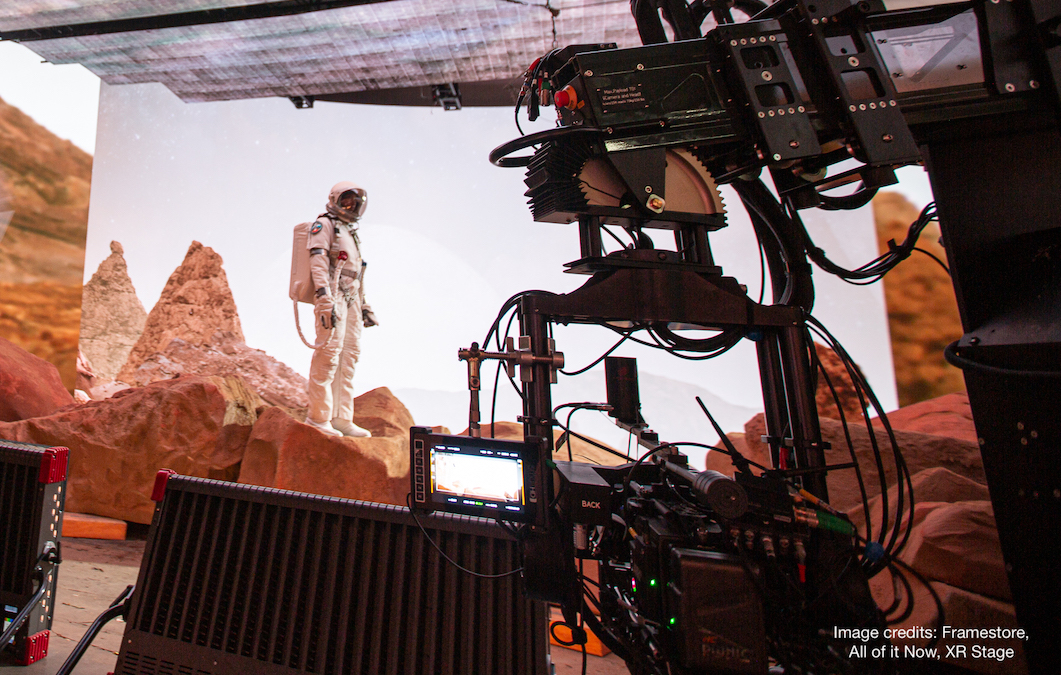
ACES and Disguise
Having worked closely with Epic Games to bring our colour control and calibration features to life, our latest software release includes the most advanced integration of Unreal Engine via our RenderStream infrastructure, to help deliver high quality rendering, cinema quality colour and colour consistency at scale.
Disguise is also collaborating closely with ACES to ensure our developments meet the highest quality standards. We are currently recognised as an ACES Corporate Partner and are working towards becoming certified as an ACES Logo Programme Product Partner.
Learn more
If you’d like to find out more about colour calibration, ACES and how to unlock the colour management benefits of Disguise’s live production workflows, there are plenty of opportunities to get acquainted:
