
In-person Courses
Hands-on, face-to-face learning with certified Disguise experts
Classroom Courses
Essentials
Learn everything you need to know to get started with Disguise.
A serious grounding in all the Disguise production toolkit features including: Timeline, Stage, Output Feeds, Projection Mapping, Network Setup and simple Projector Calibration.
Start learning
Creative Sequencing
Moving up from Essential training, you’ll learn how to build your complete show in perfect detail, to the beat or the frame: Compositing Effects in real-time.
An introduction to Notch and Disguise Workflows. Multi-transports. Mapping techniques. Sequencing media to the beat. Generating HTML content. And much more.
Start learning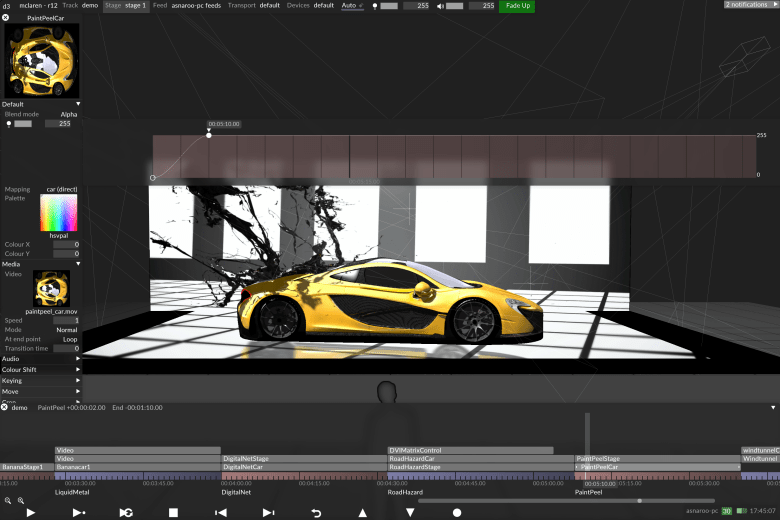
Pre-production Workflows
Learn the fundamentals of 3D modeling and UV mapping techniques.
Trainees learn how to create 2D and 3D objects; how to prepare LED screens; and how to set up projection surfaces for Disguise. You’ll also be primed in creating content workflows from basic CAD files through to a Disguise project and explore the process of creating content templates using software like Illustrator, After Effects and Blender.
Start learning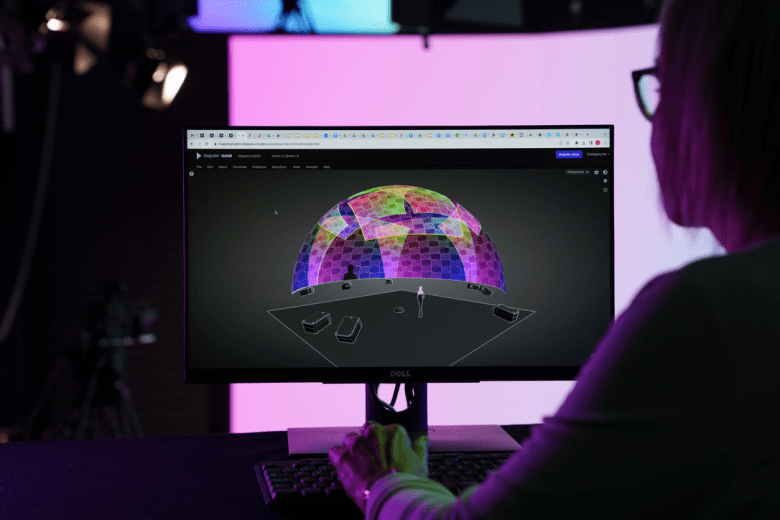
Projection Workflows
This course explores the workflows needed for projection mapping using Disguise.
Beginning with building a project in Mapping Matter, then importing the project into Disguise and performing the projector calibrations needed for aligning the virtual projectors to the real projectors on the stage.
Start learning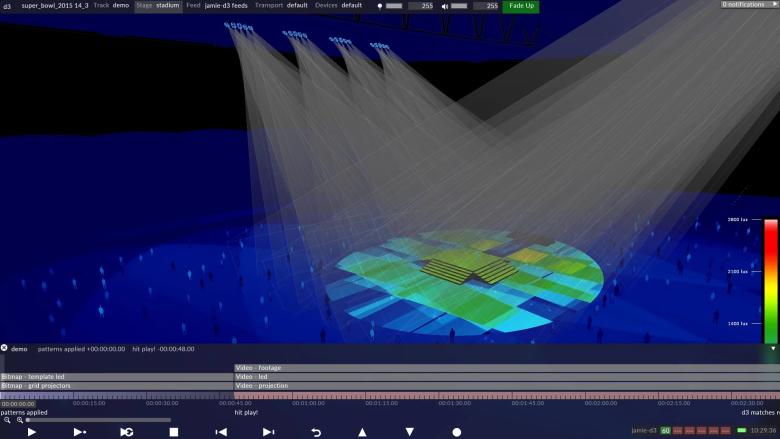
Omnical
A truly practical course allowing you to get hands on and try everything for yourself.
You’ll learn the OmniCal alignment workflow in practice as well as other key workflows such as Rig Check and Deformation.
Start learning
System Integrations
An essential education in integrating a wide range of systems into Disguise - from lighting consoles to OSC devices and automation systems.
Our experts will teach you how to take manual control of your project using external devices. You’ll learn how to connect different systems, how to control and manage inputs and outputs, and utilise different protocols for communicating and controlling devices within Disguise so that they work as a fully coordinated system.
Start learning
ICVFX Workflows
Through our ICVFX Workflows course, you can get a supremely practical understanding of using Disguise on a virtual production stage, from understanding how to design a volume, to using the latest content workflows and mastering colour in virtual production.
Start learning
xR Workflows
Step onto a real xR stage and learn the techniques needed for setting up and delivering a stunning and successful xR project.
You’ll start by setting up a new project, then move over to the xR stage for hands-on experience of configuring the xR stage yourself with all the troubleshooting techniques necessary.
Start learning
Essentials
Learn everything you need to know to get started with Disguise.
A serious grounding in all the Disguise production toolkit features including: Timeline, Stage, Output Feeds, Projection Mapping, Network Setup and simple Projector Calibration.
Start learning
Creative Sequencing
Moving up from Essential training, you’ll learn how to build your complete show in perfect detail, to the beat or the frame: Compositing Effects in real-time.
An introduction to Notch and Disguise Workflows. Multi-transports. Mapping techniques. Sequencing media to the beat. Generating HTML content. And much more.
Start learning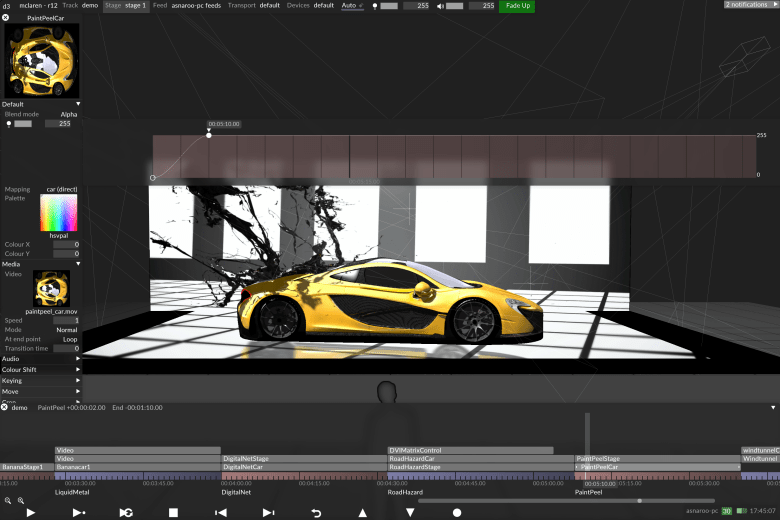
Pre-production Workflows
Learn the fundamentals of 3D modeling and UV mapping techniques.
Trainees learn how to create 2D and 3D objects; how to prepare LED screens; and how to set up projection surfaces for Disguise. You’ll also be primed in creating content workflows from basic CAD files through to a Disguise project and explore the process of creating content templates using software like Illustrator, After Effects and Blender.
Start learning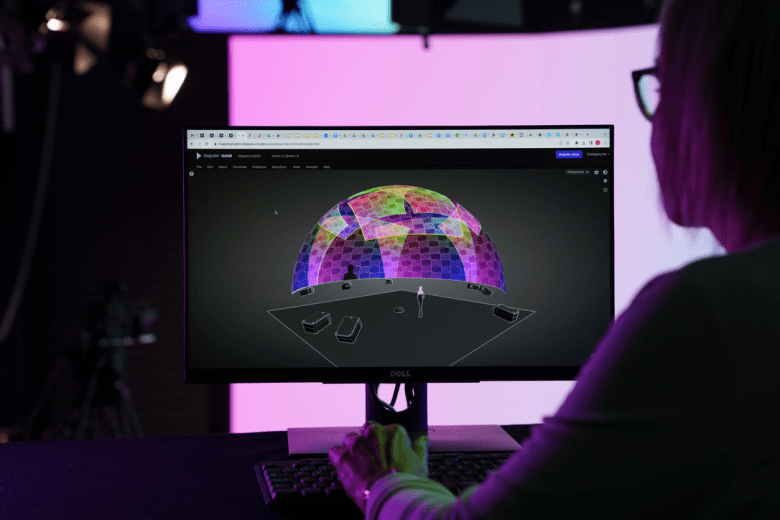
Projection Workflows
This course explores the workflows needed for projection mapping using Disguise.
Beginning with building a project in Mapping Matter, then importing the project into Disguise and performing the projector calibrations needed for aligning the virtual projectors to the real projectors on the stage.
Start learning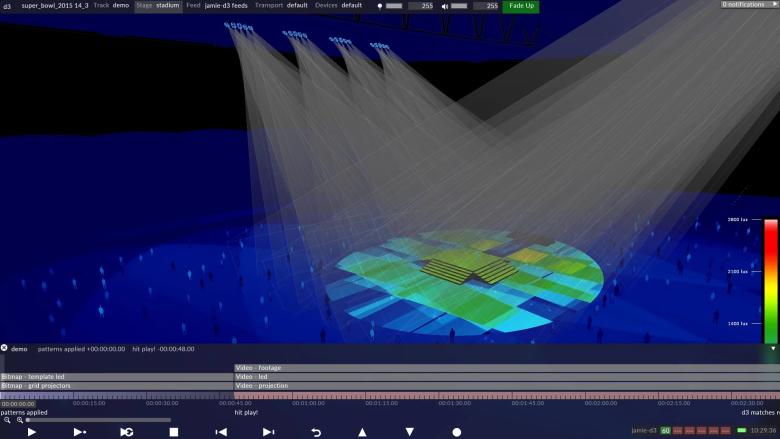
Omnical
A truly practical course allowing you to get hands on and try everything for yourself.
You’ll learn the OmniCal alignment workflow in practice as well as other key workflows such as Rig Check and Deformation.
Start learning
System Integrations
An essential education in integrating a wide range of systems into Disguise - from lighting consoles to OSC devices and automation systems.
Our experts will teach you how to take manual control of your project using external devices. You’ll learn how to connect different systems, how to control and manage inputs and outputs, and utilise different protocols for communicating and controlling devices within Disguise so that they work as a fully coordinated system.
Start learning
ICVFX Workflows
Through our ICVFX Workflows course, you can get a supremely practical understanding of using Disguise on a virtual production stage, from understanding how to design a volume, to using the latest content workflows and mastering colour in virtual production.
Start learning
xR Workflows
Step onto a real xR stage and learn the techniques needed for setting up and delivering a stunning and successful xR project.
You’ll start by setting up a new project, then move over to the xR stage for hands-on experience of configuring the xR stage yourself with all the troubleshooting techniques necessary.
Start learning
Essentials
Learn everything you need to know to get started with Disguise.
A serious grounding in all the Disguise production toolkit features including: Timeline, Stage, Output Feeds, Projection Mapping, Network Setup and simple Projector Calibration.
Start learning
Creative Sequencing
Moving up from Essential training, you’ll learn how to build your complete show in perfect detail, to the beat or the frame: Compositing Effects in real-time.
An introduction to Notch and Disguise Workflows. Multi-transports. Mapping techniques. Sequencing media to the beat. Generating HTML content. And much more.
Start learning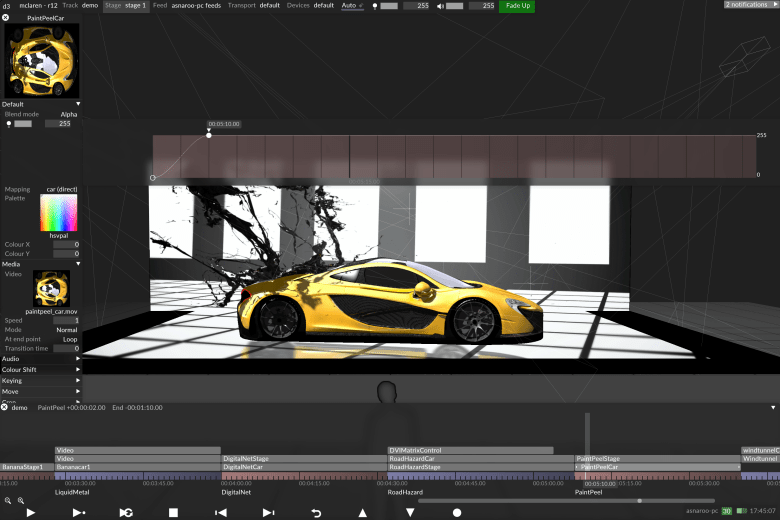
Pre-production Workflows
Learn the fundamentals of 3D modeling and UV mapping techniques.
Trainees learn how to create 2D and 3D objects; how to prepare LED screens; and how to set up projection surfaces for Disguise. You’ll also be primed in creating content workflows from basic CAD files through to a Disguise project and explore the process of creating content templates using software like Illustrator, After Effects and Blender.
Start learning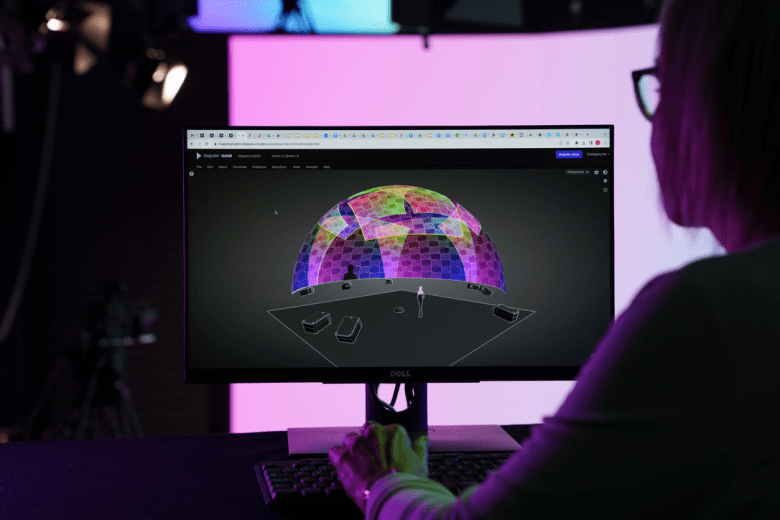
Projection Workflows
This course explores the workflows needed for projection mapping using Disguise.
Beginning with building a project in Mapping Matter, then importing the project into Disguise and performing the projector calibrations needed for aligning the virtual projectors to the real projectors on the stage.
Start learning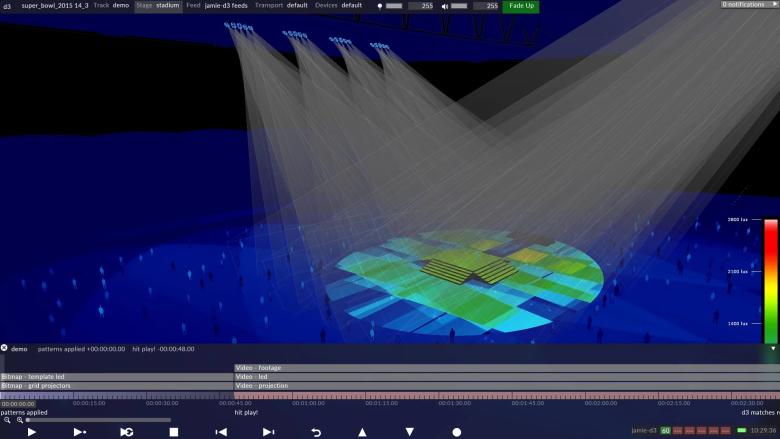
Omnical
A truly practical course allowing you to get hands on and try everything for yourself.
You’ll learn the OmniCal alignment workflow in practice as well as other key workflows such as Rig Check and Deformation.
Start learning
System Integrations
An essential education in integrating a wide range of systems into Disguise - from lighting consoles to OSC devices and automation systems.
Our experts will teach you how to take manual control of your project using external devices. You’ll learn how to connect different systems, how to control and manage inputs and outputs, and utilise different protocols for communicating and controlling devices within Disguise so that they work as a fully coordinated system.
Start learning
ICVFX Workflows
Through our ICVFX Workflows course, you can get a supremely practical understanding of using Disguise on a virtual production stage, from understanding how to design a volume, to using the latest content workflows and mastering colour in virtual production.
Start learning
xR Workflows
Step onto a real xR stage and learn the techniques needed for setting up and delivering a stunning and successful xR project.
You’ll start by setting up a new project, then move over to the xR stage for hands-on experience of configuring the xR stage yourself with all the troubleshooting techniques necessary.
Start learning
Essentials
Learn everything you need to know to get started with Disguise.
A serious grounding in all the Disguise production toolkit features including: Timeline, Stage, Output Feeds, Projection Mapping, Network Setup and simple Projector Calibration.
Start learning
Creative Sequencing
Moving up from Essential training, you’ll learn how to build your complete show in perfect detail, to the beat or the frame: Compositing Effects in real-time.
An introduction to Notch and Disguise Workflows. Multi-transports. Mapping techniques. Sequencing media to the beat. Generating HTML content. And much more.
Start learning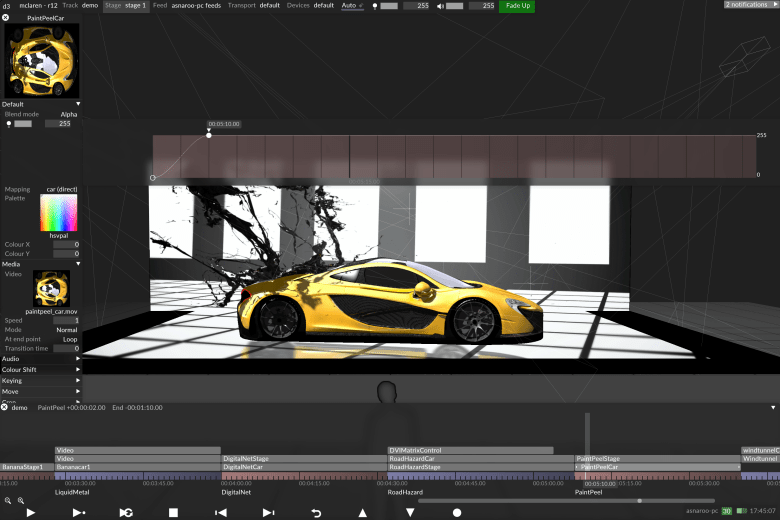
Pre-production Workflows
Learn the fundamentals of 3D modeling and UV mapping techniques.
Trainees learn how to create 2D and 3D objects; how to prepare LED screens; and how to set up projection surfaces for Disguise. You’ll also be primed in creating content workflows from basic CAD files through to a Disguise project and explore the process of creating content templates using software like Illustrator, After Effects and Blender.
Start learning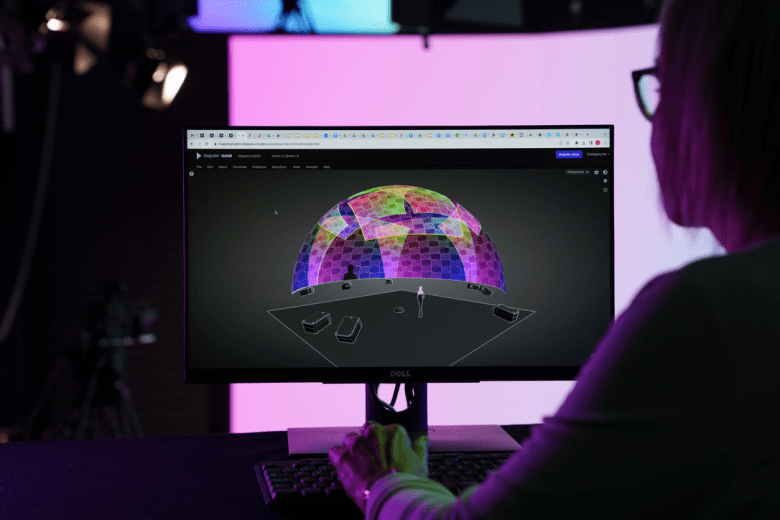
Projection Workflows
This course explores the workflows needed for projection mapping using Disguise.
Beginning with building a project in Mapping Matter, then importing the project into Disguise and performing the projector calibrations needed for aligning the virtual projectors to the real projectors on the stage.
Start learning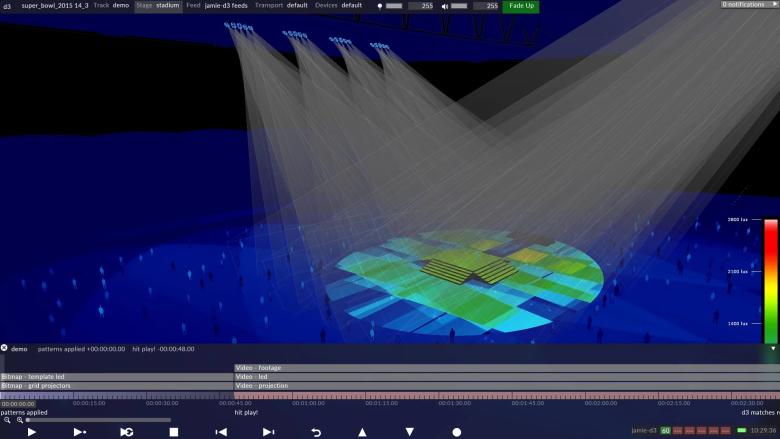
Omnical
A truly practical course allowing you to get hands on and try everything for yourself.
You’ll learn the OmniCal alignment workflow in practice as well as other key workflows such as Rig Check and Deformation.
Start learning
System Integrations
An essential education in integrating a wide range of systems into Disguise - from lighting consoles to OSC devices and automation systems.
Our experts will teach you how to take manual control of your project using external devices. You’ll learn how to connect different systems, how to control and manage inputs and outputs, and utilise different protocols for communicating and controlling devices within Disguise so that they work as a fully coordinated system.
Start learning
ICVFX Workflows
Through our ICVFX Workflows course, you can get a supremely practical understanding of using Disguise on a virtual production stage, from understanding how to design a volume, to using the latest content workflows and mastering colour in virtual production.
Start learning
xR Workflows
Step onto a real xR stage and learn the techniques needed for setting up and delivering a stunning and successful xR project.
You’ll start by setting up a new project, then move over to the xR stage for hands-on experience of configuring the xR stage yourself with all the troubleshooting techniques necessary.
Start learning
Essentials
Learn everything you need to know to get started with Disguise.
A serious grounding in all the Disguise production toolkit features including: Timeline, Stage, Output Feeds, Projection Mapping, Network Setup and simple Projector Calibration.
Start learning
Creative Sequencing
Moving up from Essential training, you’ll learn how to build your complete show in perfect detail, to the beat or the frame: Compositing Effects in real-time.
An introduction to Notch and Disguise Workflows. Multi-transports. Mapping techniques. Sequencing media to the beat. Generating HTML content. And much more.
Start learning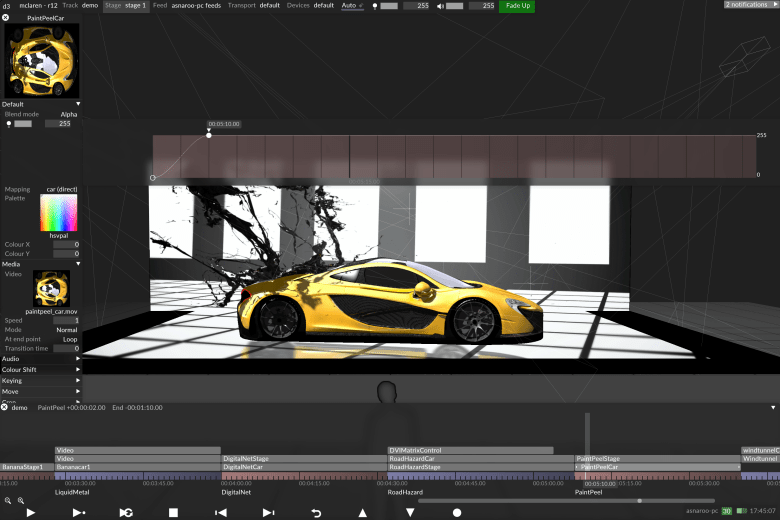
Pre-production Workflows
Learn the fundamentals of 3D modeling and UV mapping techniques.
Trainees learn how to create 2D and 3D objects; how to prepare LED screens; and how to set up projection surfaces for Disguise. You’ll also be primed in creating content workflows from basic CAD files through to a Disguise project and explore the process of creating content templates using software like Illustrator, After Effects and Blender.
Start learning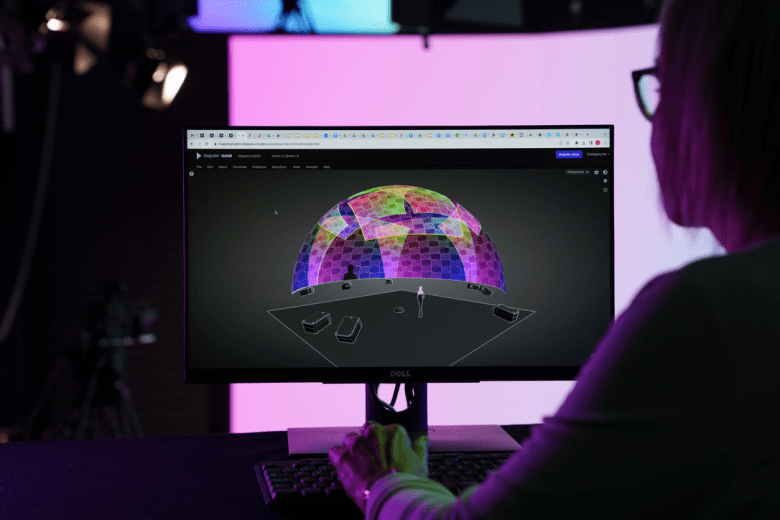
Projection Workflows
This course explores the workflows needed for projection mapping using Disguise.
Beginning with building a project in Mapping Matter, then importing the project into Disguise and performing the projector calibrations needed for aligning the virtual projectors to the real projectors on the stage.
Start learning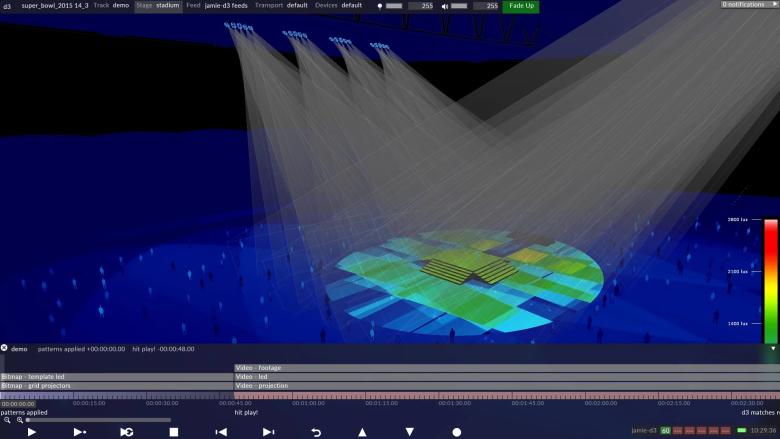
Omnical
A truly practical course allowing you to get hands on and try everything for yourself.
You’ll learn the OmniCal alignment workflow in practice as well as other key workflows such as Rig Check and Deformation.
Start learning
System Integrations
An essential education in integrating a wide range of systems into Disguise - from lighting consoles to OSC devices and automation systems.
Our experts will teach you how to take manual control of your project using external devices. You’ll learn how to connect different systems, how to control and manage inputs and outputs, and utilise different protocols for communicating and controlling devices within Disguise so that they work as a fully coordinated system.
Start learning
ICVFX Workflows
Through our ICVFX Workflows course, you can get a supremely practical understanding of using Disguise on a virtual production stage, from understanding how to design a volume, to using the latest content workflows and mastering colour in virtual production.
Start learning
xR Workflows
Step onto a real xR stage and learn the techniques needed for setting up and delivering a stunning and successful xR project.
You’ll start by setting up a new project, then move over to the xR stage for hands-on experience of configuring the xR stage yourself with all the troubleshooting techniques necessary.
Start learning
Essentials
Learn everything you need to know to get started with Disguise.
A serious grounding in all the Disguise production toolkit features including: Timeline, Stage, Output Feeds, Projection Mapping, Network Setup and simple Projector Calibration.
Start learning
Creative Sequencing
Moving up from Essential training, you’ll learn how to build your complete show in perfect detail, to the beat or the frame: Compositing Effects in real-time.
An introduction to Notch and Disguise Workflows. Multi-transports. Mapping techniques. Sequencing media to the beat. Generating HTML content. And much more.
Start learning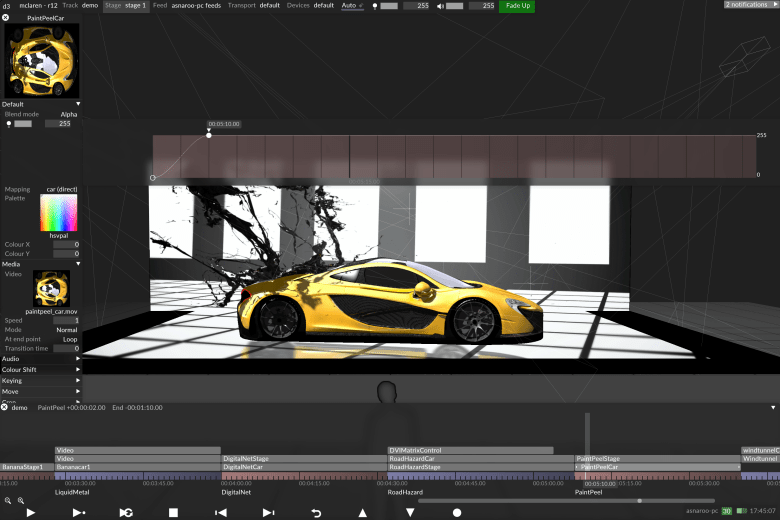
Pre-production Workflows
Learn the fundamentals of 3D modeling and UV mapping techniques.
Trainees learn how to create 2D and 3D objects; how to prepare LED screens; and how to set up projection surfaces for Disguise. You’ll also be primed in creating content workflows from basic CAD files through to a Disguise project and explore the process of creating content templates using software like Illustrator, After Effects and Blender.
Start learning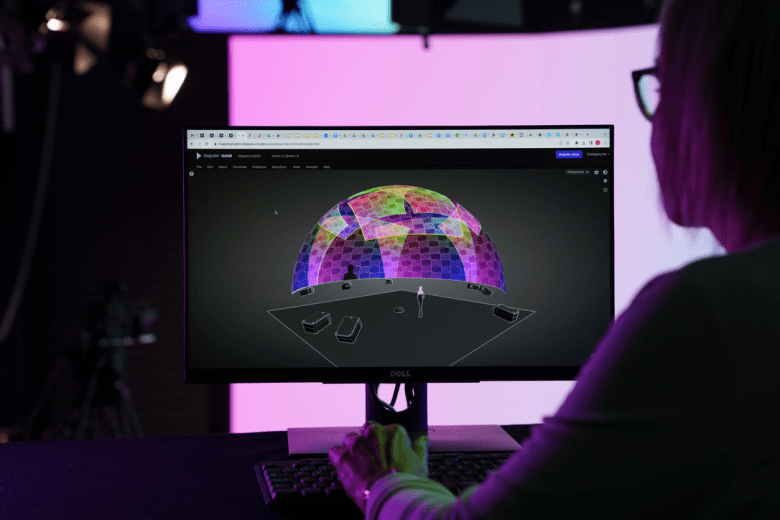
Projection Workflows
This course explores the workflows needed for projection mapping using Disguise.
Beginning with building a project in Mapping Matter, then importing the project into Disguise and performing the projector calibrations needed for aligning the virtual projectors to the real projectors on the stage.
Start learning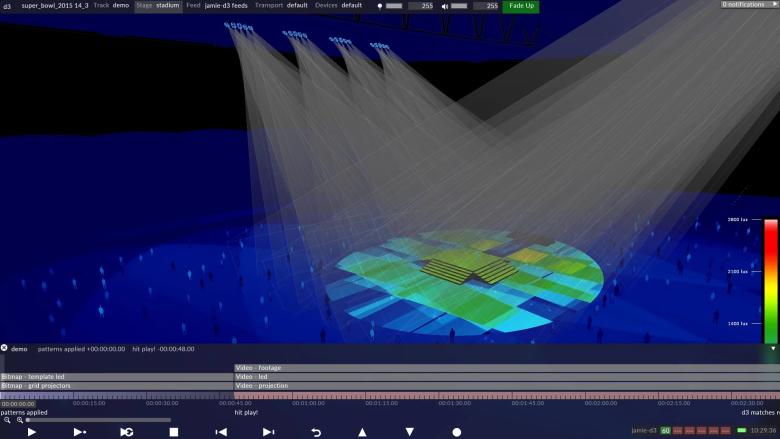
Omnical
A truly practical course allowing you to get hands on and try everything for yourself.
You’ll learn the OmniCal alignment workflow in practice as well as other key workflows such as Rig Check and Deformation.
Start learning
System Integrations
An essential education in integrating a wide range of systems into Disguise - from lighting consoles to OSC devices and automation systems.
Our experts will teach you how to take manual control of your project using external devices. You’ll learn how to connect different systems, how to control and manage inputs and outputs, and utilise different protocols for communicating and controlling devices within Disguise so that they work as a fully coordinated system.
Start learning
ICVFX Workflows
Through our ICVFX Workflows course, you can get a supremely practical understanding of using Disguise on a virtual production stage, from understanding how to design a volume, to using the latest content workflows and mastering colour in virtual production.
Start learning
xR Workflows
Step onto a real xR stage and learn the techniques needed for setting up and delivering a stunning and successful xR project.
You’ll start by setting up a new project, then move over to the xR stage for hands-on experience of configuring the xR stage yourself with all the troubleshooting techniques necessary.
Start learning
Essentials
Learn everything you need to know to get started with Disguise.
A serious grounding in all the Disguise production toolkit features including: Timeline, Stage, Output Feeds, Projection Mapping, Network Setup and simple Projector Calibration.
Start learning
Creative Sequencing
Moving up from Essential training, you’ll learn how to build your complete show in perfect detail, to the beat or the frame: Compositing Effects in real-time.
An introduction to Notch and Disguise Workflows. Multi-transports. Mapping techniques. Sequencing media to the beat. Generating HTML content. And much more.
Start learning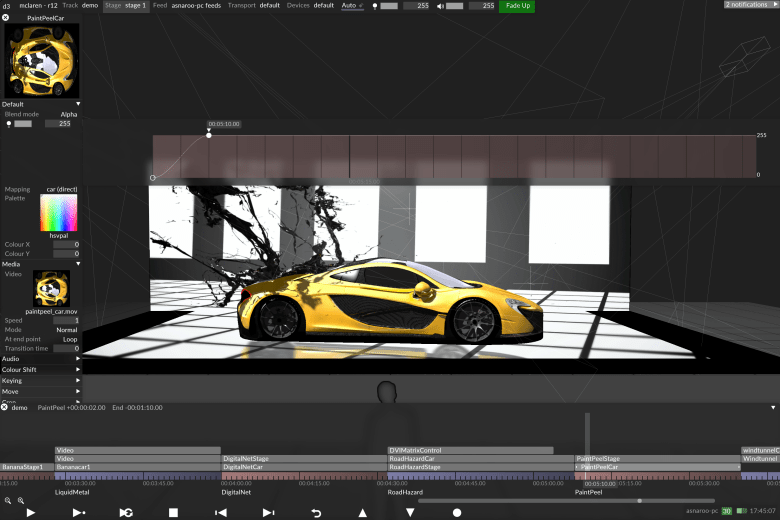
Pre-production Workflows
Learn the fundamentals of 3D modeling and UV mapping techniques.
Trainees learn how to create 2D and 3D objects; how to prepare LED screens; and how to set up projection surfaces for Disguise. You’ll also be primed in creating content workflows from basic CAD files through to a Disguise project and explore the process of creating content templates using software like Illustrator, After Effects and Blender.
Start learning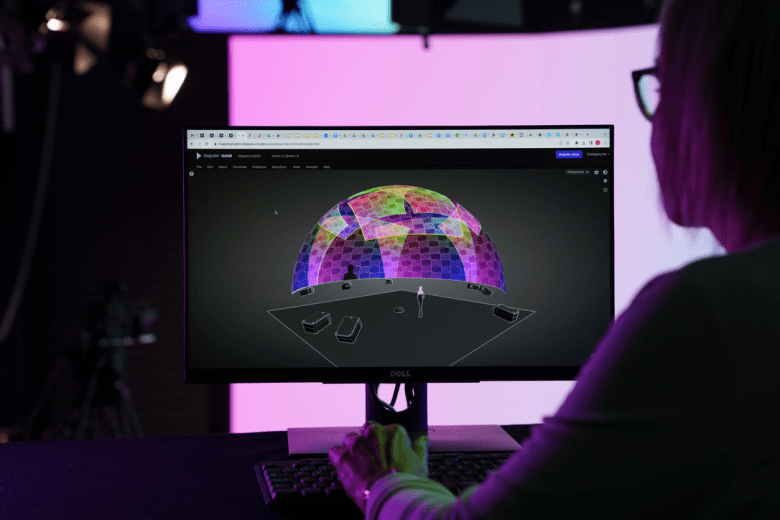
Projection Workflows
This course explores the workflows needed for projection mapping using Disguise.
Beginning with building a project in Mapping Matter, then importing the project into Disguise and performing the projector calibrations needed for aligning the virtual projectors to the real projectors on the stage.
Start learning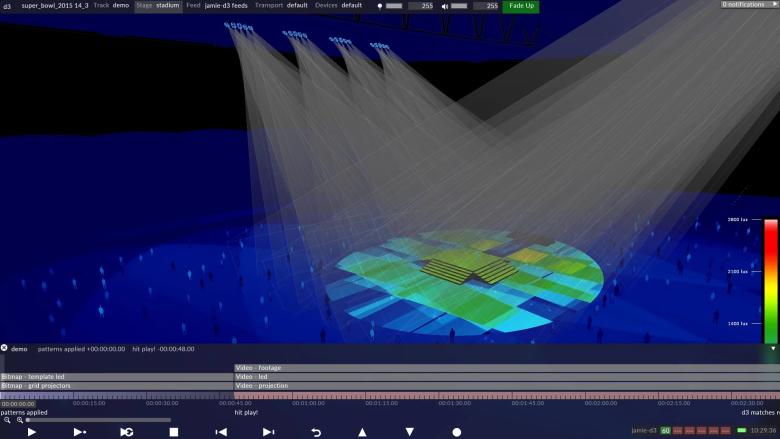
Omnical
A truly practical course allowing you to get hands on and try everything for yourself.
You’ll learn the OmniCal alignment workflow in practice as well as other key workflows such as Rig Check and Deformation.
Start learning
System Integrations
An essential education in integrating a wide range of systems into Disguise - from lighting consoles to OSC devices and automation systems.
Our experts will teach you how to take manual control of your project using external devices. You’ll learn how to connect different systems, how to control and manage inputs and outputs, and utilise different protocols for communicating and controlling devices within Disguise so that they work as a fully coordinated system.
Start learning
ICVFX Workflows
Through our ICVFX Workflows course, you can get a supremely practical understanding of using Disguise on a virtual production stage, from understanding how to design a volume, to using the latest content workflows and mastering colour in virtual production.
Start learning
xR Workflows
Step onto a real xR stage and learn the techniques needed for setting up and delivering a stunning and successful xR project.
You’ll start by setting up a new project, then move over to the xR stage for hands-on experience of configuring the xR stage yourself with all the troubleshooting techniques necessary.
Start learning
Essentials
Learn everything you need to know to get started with Disguise.
A serious grounding in all the Disguise production toolkit features including: Timeline, Stage, Output Feeds, Projection Mapping, Network Setup and simple Projector Calibration.
Start learning
Creative Sequencing
Moving up from Essential training, you’ll learn how to build your complete show in perfect detail, to the beat or the frame: Compositing Effects in real-time.
An introduction to Notch and Disguise Workflows. Multi-transports. Mapping techniques. Sequencing media to the beat. Generating HTML content. And much more.
Start learning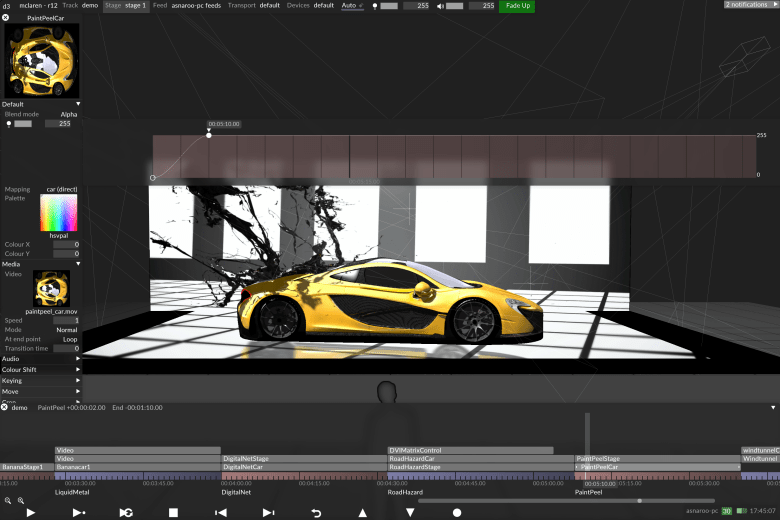
Pre-production Workflows
Learn the fundamentals of 3D modeling and UV mapping techniques.
Trainees learn how to create 2D and 3D objects; how to prepare LED screens; and how to set up projection surfaces for Disguise. You’ll also be primed in creating content workflows from basic CAD files through to a Disguise project and explore the process of creating content templates using software like Illustrator, After Effects and Blender.
Start learning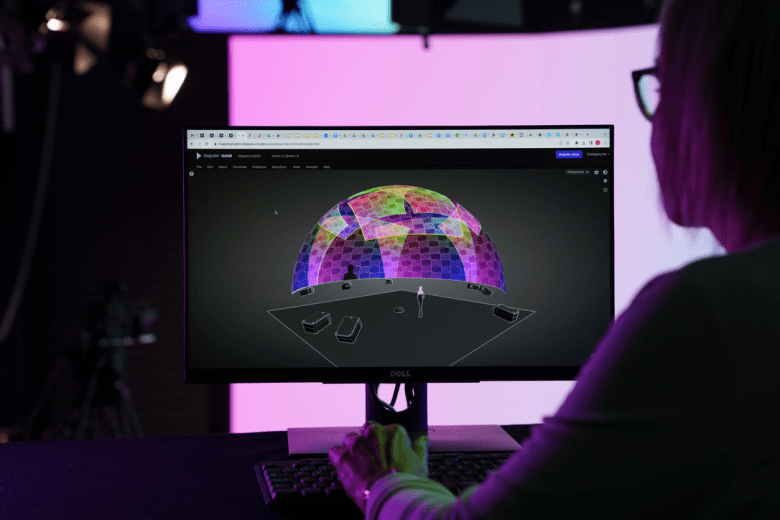
Projection Workflows
This course explores the workflows needed for projection mapping using Disguise.
Beginning with building a project in Mapping Matter, then importing the project into Disguise and performing the projector calibrations needed for aligning the virtual projectors to the real projectors on the stage.
Start learning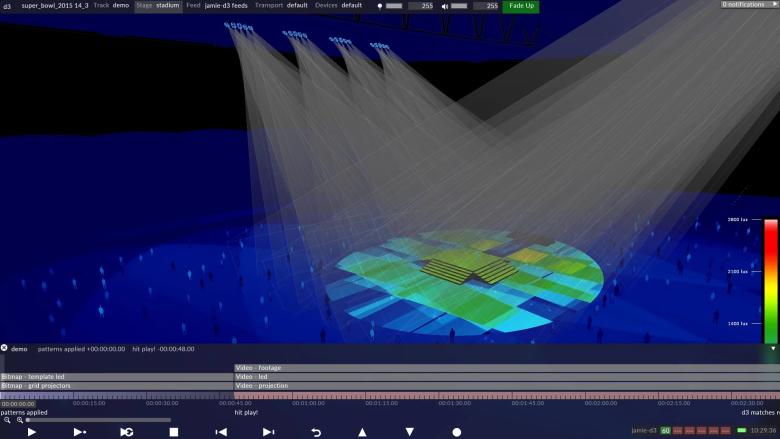
Omnical
A truly practical course allowing you to get hands on and try everything for yourself.
You’ll learn the OmniCal alignment workflow in practice as well as other key workflows such as Rig Check and Deformation.
Start learning
System Integrations
An essential education in integrating a wide range of systems into Disguise - from lighting consoles to OSC devices and automation systems.
Our experts will teach you how to take manual control of your project using external devices. You’ll learn how to connect different systems, how to control and manage inputs and outputs, and utilise different protocols for communicating and controlling devices within Disguise so that they work as a fully coordinated system.
Start learning
ICVFX Workflows
Through our ICVFX Workflows course, you can get a supremely practical understanding of using Disguise on a virtual production stage, from understanding how to design a volume, to using the latest content workflows and mastering colour in virtual production.
Start learning
xR Workflows
Step onto a real xR stage and learn the techniques needed for setting up and delivering a stunning and successful xR project.
You’ll start by setting up a new project, then move over to the xR stage for hands-on experience of configuring the xR stage yourself with all the troubleshooting techniques necessary.
Start learning
Discover Courses
Find Disguise Learn courses around the world
By choosing to train with our team of experts based in the US, you can master our technology, acquire new skills and solve problems with ease as you work your way to becoming a Disguise expert!
By choosing to train with our team of experts based in our London office, you can master our technology, acquire new skills and solve problems with ease as you work your way to becoming a Disguise expert!
Our mission is to elevate the live events industry by elevating the people who work in it. By providing updated training and manufacture certified courses we strive for this goal one technician at a time. We offer scheduled classes that span multiple disciplines as well as custom training that fits your schedule and at the location of your choice.
As a Pro AV Technician, your value is gear knowledge, repeatable skill sets, and the ability to make the unique happen on show-site. That’s why at Nationwide Video, our Technician Training Courses are designed to give you the gear know-how you need to set you apart. Our professional technician trainers know gear inside and out and can show you exactly how to navigate through the intricacies of the equipment.
As a Certified Solution Partner, Fuse are experts in understanding Disguise workflows and the overall ecosystem, offering training as part of their package of services.
As a Certified Solution Partner, Meptik are experts in understanding Disguise workflows and the overall ecosystem, offering training as part of their package of services.
Oliverdy is an expert training organization for professionals in technical professions in entertainment, audiovisual and cinema. Our mission is to provide quality training to help participants develop their skills and achieve their professional goals. Our passionate team delivers programs designed to meet the needs of our target audience, while ensuring high-level technical expertise through our active professional trainers, always up-to-date in their field. We offer short or long programs, in person or remotely, to adapt to all needs.
Join our Accelerator Course at Plató Nou, a boutique studio situated in Poblenou located in the heart of Barcelona. Equipped with a state-of-the-art virtual production setup, including a 2.6mm LED Volume, with Brompton Processors, disguise vx 4+ and rx II media servers, Mo-Sys tracking, HTC tracking and ARRI Orbiters, students can immerse themselves in a virtual production environment and get trained by experts with 4+ years of experience.
UK location XPLOR, the world's first research & innovation centre for entertainment technology & production is the perfect set up to take your next virtual production step. Join disguise and XPLOR’s training teams to accelerate your skills.
As a leading design institution in the region, Hong Kong Design Institute (HKDI) remains at the forefront of technological advancements in the industry, nurturing talent while responding to the Hong Kong government’s vision of becoming the creative hub of Asia and fostering a creative community.
In our NYC Accelerator, participants will have access to state-of-the-art production facilities at the headquarters of ZeroSpace with instructors from 4Wall Entertainment. Register to learn more about the NYC Accelerator program.
