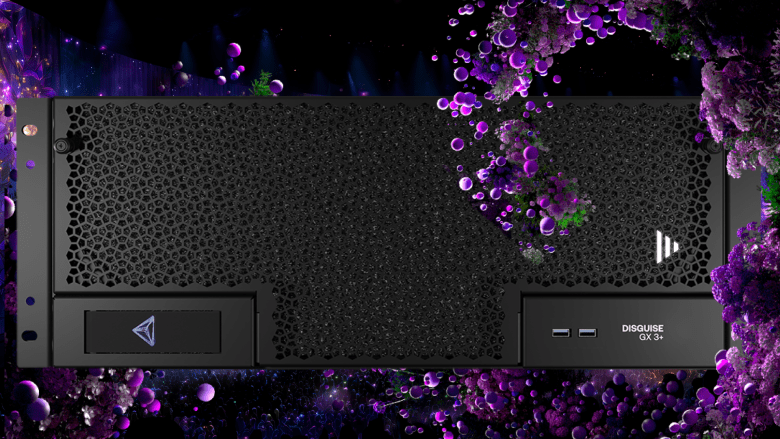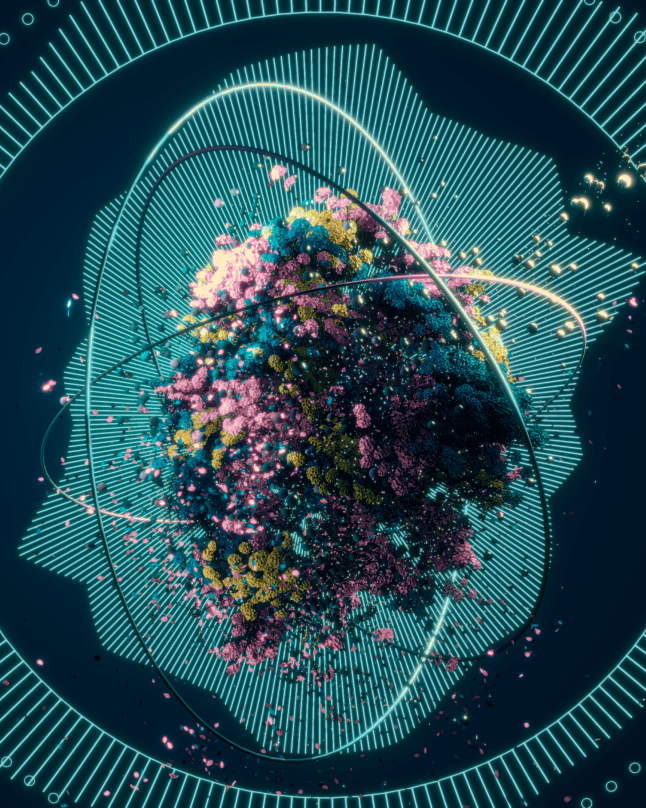Creating next-generation Notch Blocks with Notch 1.0 and GX 3+
Services
Hardware
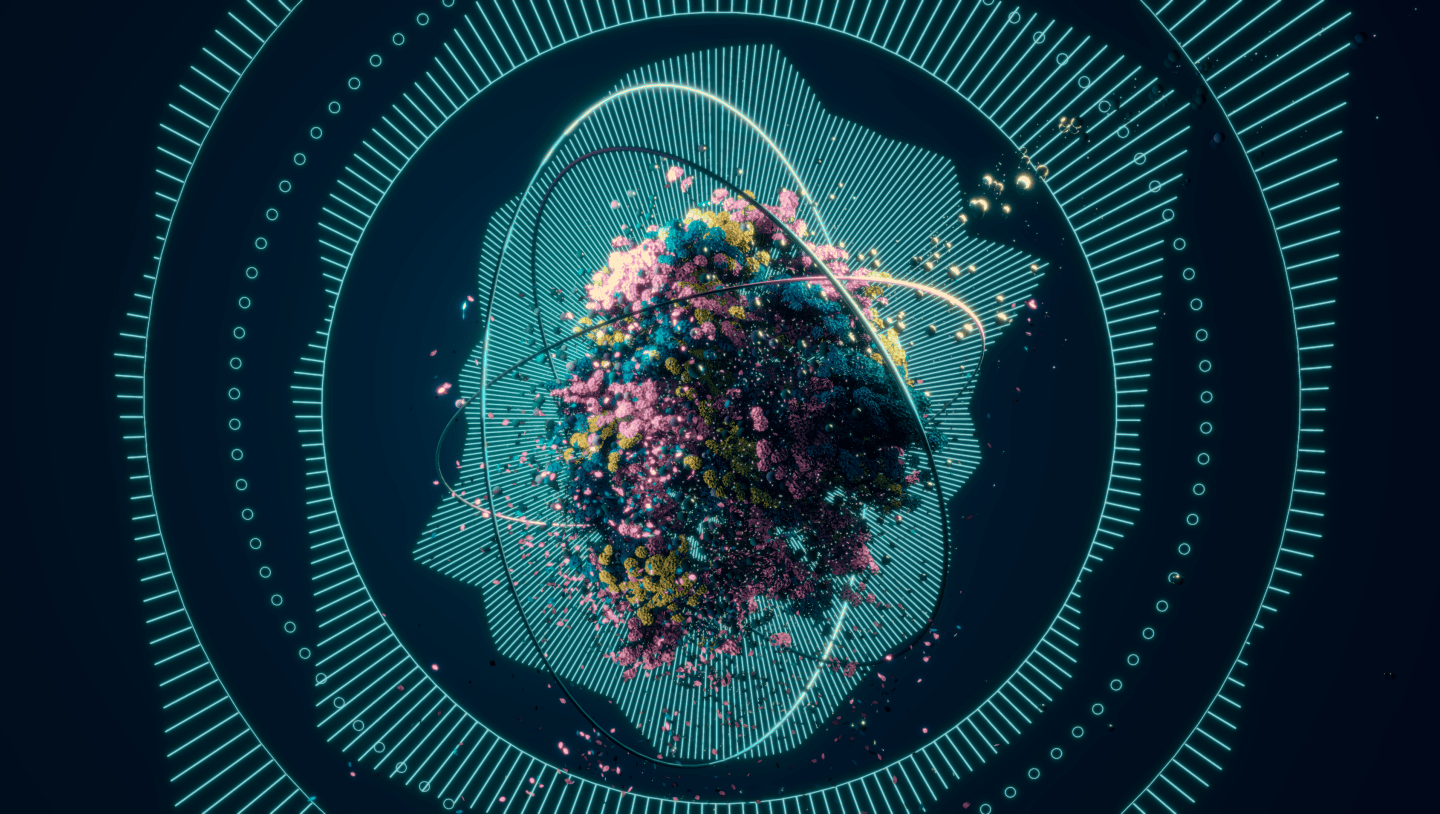
Built on NVIDIA’s Blackwell GPU architecture, the GX 3+ media server sets an impressive new standard in video playback, allowing creators to experiment with more complex real-time content than ever before. To test out the powerful new tool in their arsenal, Notch Designers Charlie Smith and Arturas Candido from the Disguise Creative Services team collaborated with Notch to create a number of bespoke Notch Blocks, each one utilising the full potential of Notch’s latest software update, Notch 1.0. These Notch Blocks are now available for use on GX 3+ as part of a nine-block content pack, ready for Disguise users to experiment with.
Read on to hear about the team’s creative process, how each block can be customised, and what benefits 3D artists can enjoy when working with Notch 1.0 and GX 3+.
Hi both! So what was the brief for the Notch blocks?
Charlie: We had a fairly broad brief. We knew that each of these Notch Blocks was going to come ready-to-use on the GX 3+, so we needed to create something that would highlight the full extent of the server’s capabilities. Each block needed to feel unique and offer something different, and collectively they should explore the very latest enhanced features in Notch 1.0, like the glass reflections and physics. I chose to go down a route where I could use a very high amount of geometry in an audio-reactive scene, where particles respond in real-time to audio input.
Arturas: I was really excited about the brief because it reminded me of the sort of content I worked on in my previous life, designing concert visuals for alt J. It was a chance to go back to my roots but use the latest technology to really push the bar of what’s possible. I had two different ideas that I decided to explore - one that reimagines a standard IMAG as a cube, and the other based on an interactive camera feed.
Charlie, can you walk us through how you created your audio-reactive look?
Charlie: I wanted to create something that was visually tied to our main campaign asset for the GX 3+, using a lot of cloned, high poly flower meshes which emit floral style particles. After creating a couple of moodboards, I experimented with creating a wave of audio-reactive particles but it didn’t feel dynamic enough. So I built it out into more of a sphere to add some depth and take up more screen real estate, which made the audio-reactive element a lot more noticeable.
The amount of geometry you could run at once at a high frame rate was super impressive. I used the Hybrid Renderer in Notch 1.0, which is perfect for creating real-time 3D content. It allowed for amazing lighting, especially from area lights, which really made the flower particles pop as much as possible. Towards the end of the project, the Notch team released a new version which allowed us to upscale/downscale the content by adjusting settings in the Hybrid renderer, which really helped when it came to optimisation.
Disguise users can control all types of aspects of the finished block, such as the colours of the flowers, the brightness of the scene and of course the audio input - pretty much everything is fully customisable.
Arturas, what about the IMAG cube and interactive feed that you created?
Arturas: I was inspired to create the IMAG cube by something I’d seen Panoply studio do - I wanted to explore the idea of having a video feed of a person on stage and then putting them onto a 3D surface. To add an extra layer of complexity, I used the physics feature in Notch 1.0 to add a cloth simulation to the scene. As the person moves around the frame, the cloth surface of the cube inflates and deflates in that area, in real time. It’s a cool feature that can make a digital asset feel incredibly lifelike. Disguise users can change the input of the image and play with the physics to inflate or deflate the cloth to get their chosen effect.
Another key aspect of Notch 1.0 is that live camera input can become even more of a creative driver. This was the basis for my second Notch Block - I wanted to allow real-world feeds to directly influence the visuals in real-time. I went for a fun, colourful, blocky aesthetic, combined with enhanced lighting tools to accentuate the effect when the imagery reacted dynamically to the camera feed.
I left a lot of the parameters exposed here for Disguise users to play around with - everything from video input and tracking sensitivity to background colours and shapes can be controlled.
How did you collaborate with Notch during the process?
Charlie: It was awesome to have Notch’s input throughout to help us elevate our blocks and ensure we were getting the most out of Notch 1.0. Once we had our moodboards and knew the visual style we wanted to go for, we sent the Notch team our first and second passes to get feedback. They offered some really valuable advice on optimisation, choice of shapes and performance. Together we were able to ensure we were making looks that are really ahead of the curve when it comes to complexity and reactivity.
Arturas: Being able to work collaboratively with Notch and get their feedback was really cool, and helped us to finesse the overall looks. Ryan, Chris and Will from the Notch team also created their own Notch blocks - six in total - that explored reactive elements like plastic, rubber and concrete. These are also included in the content pack for Disguise users, ready for use on the GX 3+.
What were your first impressions of using Notch 1.0 and GX 3+?
Charlie: There’s a sort of symbiotic relationship between Notch 1.0 and the GX 3+ - the power of the server unlocks the full functionality of the software and it was a really fun way of working. You tend to expect to be able to push a media server to a certain limit but then no further. But with the GX 3+, we pushed and pushed and pushed, and it still kept performing. We turned everything up to 100 - the polycount, the detail in the scene, the amount of lights in the scene - and it could still handle more.
Arturas: Getting to explore Notch 1.0 in more detail was great, I really appreciated the improvements made to the lighting and rendering systems, which resulted in beautiful visuals. It’s got everything you need really as a 3D designer, all under one software roof. And it was incredibly satisfying to know that if the content ran well on my machine, it would run twice as well on the server.
The nine Notch Blocks created by Disguise Creative Services and Notch are now available to download from the Disguise Cloud, for use on GX 3+.