How our Coloured Layers bring more clarity to your visual programming
Software
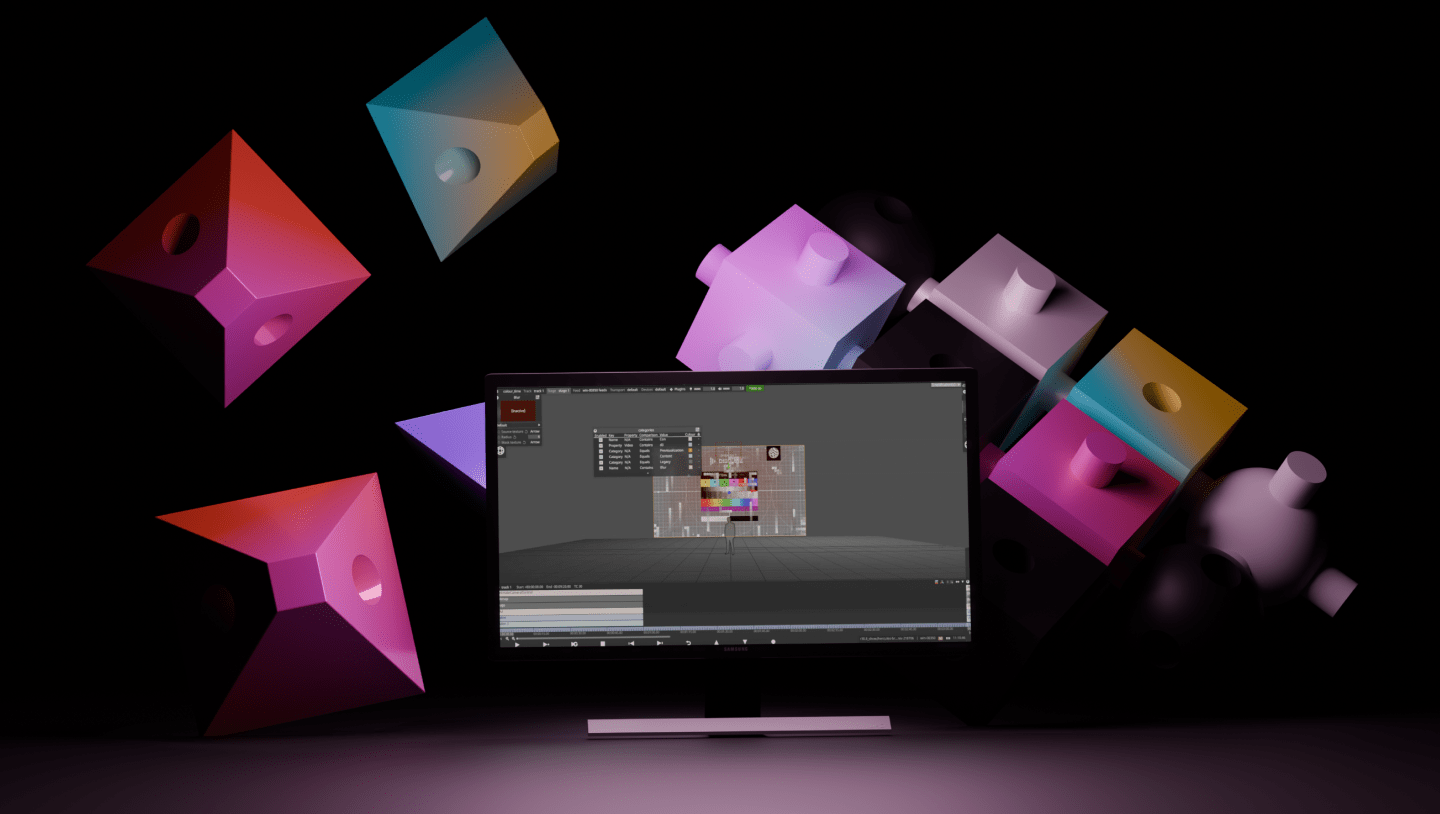
Quality of life is one of the key drivers of our product development, especially for our Designer software. And it’s often those small incremental improvements that have the biggest impact on our community’s day-to-day operations.
While our developers are working hand-in-hand with our community to bring new updates to life, sometimes it’s the community itself who create custom scripts for their workflows that then end up part of our core software.
Such was the case of our new coloured layers feature. Developed by seasoned Disguise user, Dan Scully, and tested with other Live Insiders, this simple but effective UI feature lets you assign custom colours to your layers on the timeline, for faster and more efficient programming.
We spoke to Dan about his journey working with Disguise and the Live Insiders to bring coloured layers to life:
1- What was the initial problem that inspired you to come up with the idea for coloured layers?
My background is in projection and video design, so I have a lot of familiarity with video editing and animation software. I was trying to bring some of the UI affordances of those tools to Disguise to help me be more organised and help other designers understand what we are building together when they are looking at my screen.
2- How did you start working with the Disguise R&D team on its development?
I think the first time the idea of collaboration came up was when someone in the Disguise Live Insiders group brought up the UI scripting tools I had released on my GitHub. That was when I started discussing the idea of turning them into an actual Designer feature with the development team, so the wider user base could build it into their workflows.
I really feel lucky and grateful that I've been able to have such a good working relationship with developers at Disguise, where we can have an ongoing conversation about how to improve the software. Close developer relationships is a key unlisted feature of Disguise.
3- What type of projects do you see it having the biggest impact on?
I see this being of real value for live events like theatre productions or corporate presentations that rely on heavy timeline compositions. Because of how rehearsals work, sometimes there'll be files that you embargo because you can't play them in the room until the day of the event. So I can now mark those layers in red to give them a clear distinction not to play until the right time.
4- What benefits does this update bring to a typical user’s workflow?
The key motivation was to improve programming speed and make timeline management more intuitive. For these projects, Designer is not just a playback tool, it's a composing and design tool. And for that, you need organisation. When you have a stack of 15-30 layers, you need help getting your head around it all. So for anyone who's rocking a complicated timeline, being able to auto-assign a colour to a layer based on its function or state, makes the whole project so much more readable at a glance.
And it’s not just colours. For me, the real value of this feature is being able to also see keyframes on the timeline. It gives you a much clearer understanding of what's happening on the timeline.
5- What was the initial feedback received from the user community?
There was a nice moment recently where I was working with [fellow Live Insiders] Ben Keightley and Charles Dabezies on a large corporate gig and the first time coloured layers showed up on screen they both were a bit sceptical - it can be a jarring change after 15 years of the same basic colour scheme. But over the course of pre-programming they really came around to the utility of the feature. It’s like when you're going from black and white to colour TV - it’s a lot of information to take in, but once you get used to it, it's super helpful.
6- What are your hopes for this new addition to Designer?
In the world of commercial theatre where I do a lot of work, the ability to program at speed is key. The cost of a Broadway theater (rent, crew, cast, gear, etc) per hour is insane, and I’m very conscious of making sure the room is waiting on me and the video department generally as little as possible. So I hope this is going to start a trend of making the basic UI of Disguise faster and bring in more sequencing ease of use for programmers on the ground.
Coloured layers are available in our Designer releases from r30.8 onwards. Download from your Disguise Cloud account here.