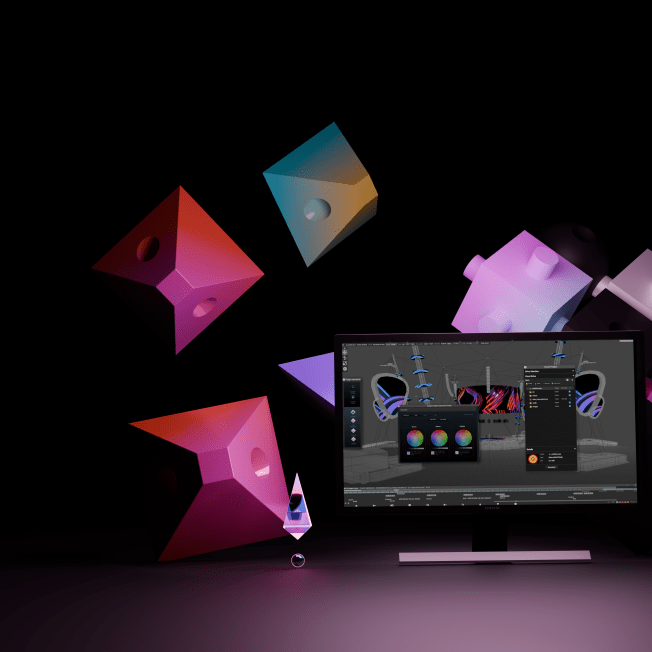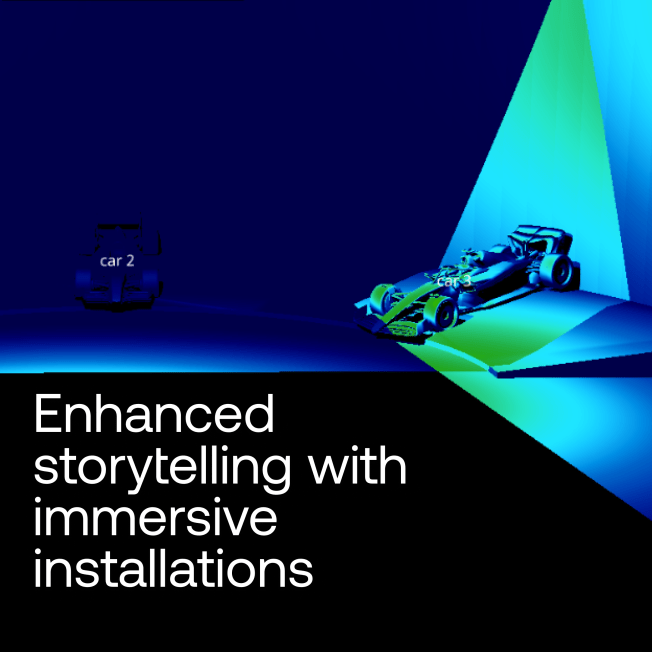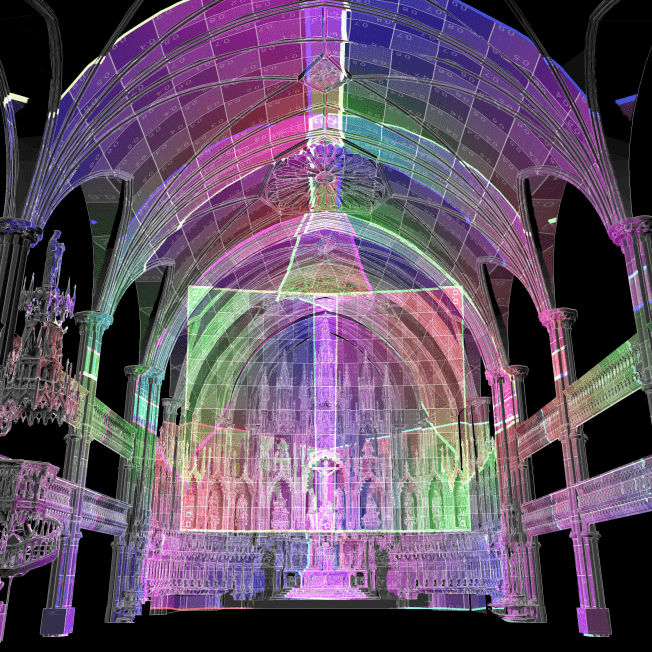Seamless Collaboration for Creative Minds.
Accelerate your content workflows with our next-generation creative tools, built for teams to collaborate anywhere in the world.
Disguise Cloud
A suite of creative tools, Disguise Drive, Previz and Mapping Matter connect your team every step of the way. One seamless workflow to save your team time, so they can focus on what really matters.



Suite of Next Generation 3D Tools
Disguise Drive
One connected virtual workspace for seamless collaboration on your visual experiences.
Learn moreSupport Every Step of Your Production
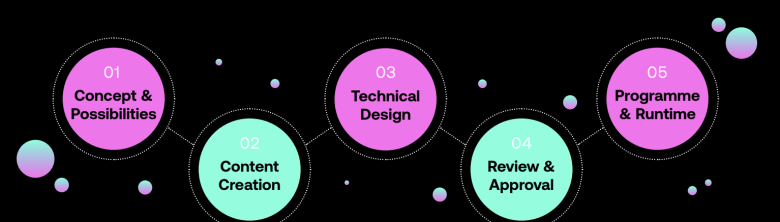
Concept and Feasibility
Every project starts with an idea.
Disguise Cloud supports every stage of the production lifecycle from concept to delivery. Connect to a suite of industry-leading creative tools to enhance and simplify the design process.
From planning your project to winning your pitch, Disguise Drive lets you manage multiple assets, teams and projects in one central space.

Content Creation
Bring your creative vision to life and communicate your ideas to project stakeholders by sharing your project content.
Create interactive 3D scenes and sequence your content with a real-time viewer in Previz. Previsualization makes it easier to collaborate with your team and provide context to clients when sharing your projects.
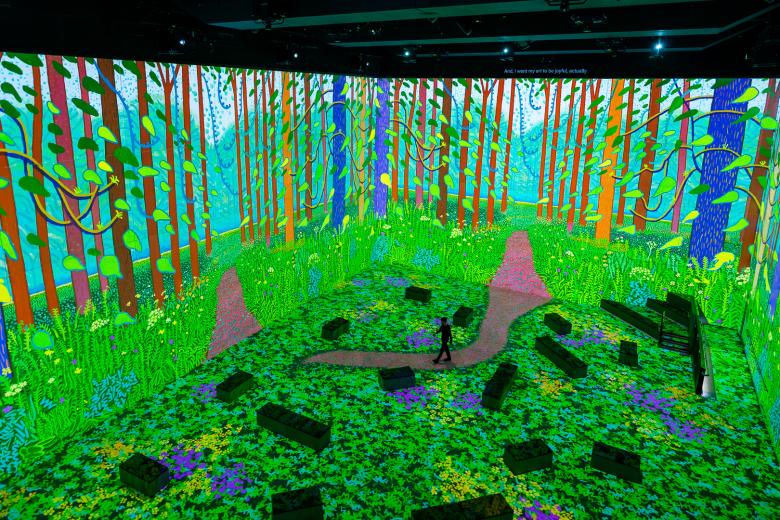
Technical Design
Essential to the success of any creative project is understanding the technical requirements.
Technical designers can effortlessly plan and simulate video projection projects with Mapping Matter. Bridge the gap between the creative and technical teams to keep everyone on the same page.
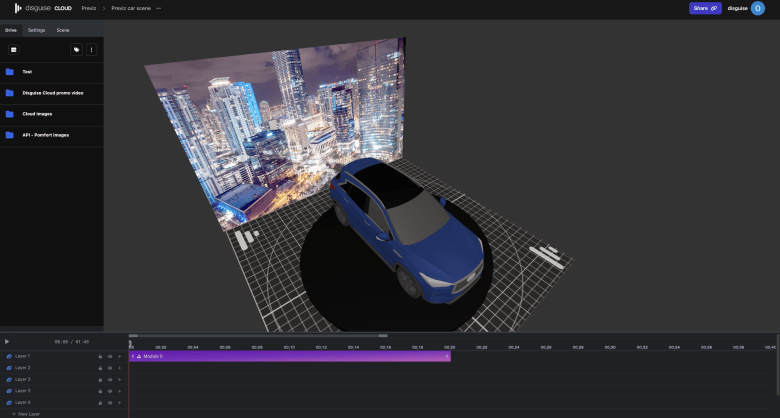
Review and Approval
Ensuring stakeholders are informed throughout the production lifecycle is another important part of every project.
A streamlined review and approval process keeps projects moving.Avoid confusion, delays, and miscommunication for a smoother project. An efficient workflow to manage feedback from your team and clients. Our suite of applications Disguise Drive, Previz and Mapping Matter enables this workflow for seamless collaboration.

Programming and Runtime
Deliver your project on any server, Disguise Cloud is media server agnostic.
Gain greater flexibility to work on any project no matter the technology, moving between projects without having to change your content workflow.

Concept and Feasibility
Every project starts with an idea.
Disguise Cloud supports every stage of the production lifecycle from concept to delivery. Connect to a suite of industry-leading creative tools to enhance and simplify the design process.
From planning your project to winning your pitch, Disguise Drive lets you manage multiple assets, teams and projects in one central space.

Content Creation
Bring your creative vision to life and communicate your ideas to project stakeholders by sharing your project content.
Create interactive 3D scenes and sequence your content with a real-time viewer in Previz. Previsualization makes it easier to collaborate with your team and provide context to clients when sharing your projects.
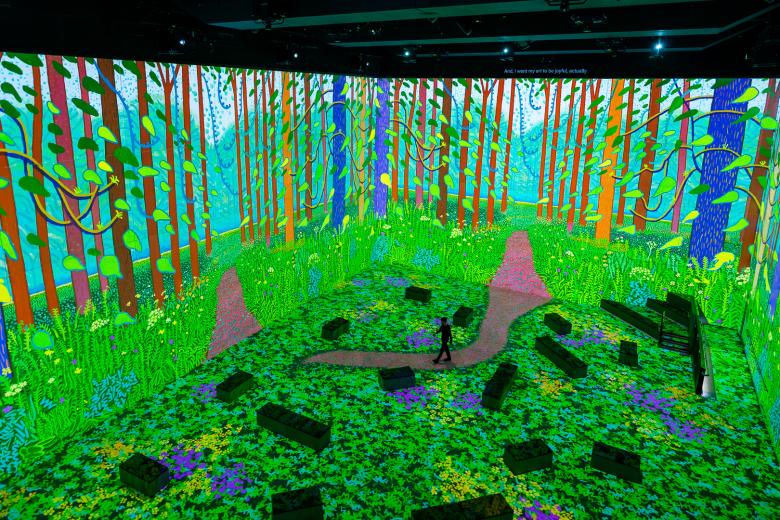
Technical Design
Essential to the success of any creative project is understanding the technical requirements.
Technical designers can effortlessly plan and simulate video projection projects with Mapping Matter. Bridge the gap between the creative and technical teams to keep everyone on the same page.
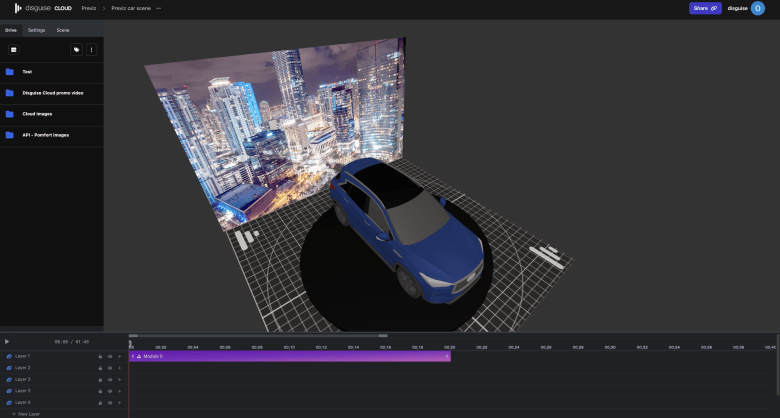
Review and Approval
Ensuring stakeholders are informed throughout the production lifecycle is another important part of every project.
A streamlined review and approval process keeps projects moving.Avoid confusion, delays, and miscommunication for a smoother project. An efficient workflow to manage feedback from your team and clients. Our suite of applications Disguise Drive, Previz and Mapping Matter enables this workflow for seamless collaboration.

Programming and Runtime
Deliver your project on any server, Disguise Cloud is media server agnostic.
Gain greater flexibility to work on any project no matter the technology, moving between projects without having to change your content workflow.

Concept and Feasibility
Every project starts with an idea.
Disguise Cloud supports every stage of the production lifecycle from concept to delivery. Connect to a suite of industry-leading creative tools to enhance and simplify the design process.
From planning your project to winning your pitch, Disguise Drive lets you manage multiple assets, teams and projects in one central space.

Content Creation
Bring your creative vision to life and communicate your ideas to project stakeholders by sharing your project content.
Create interactive 3D scenes and sequence your content with a real-time viewer in Previz. Previsualization makes it easier to collaborate with your team and provide context to clients when sharing your projects.
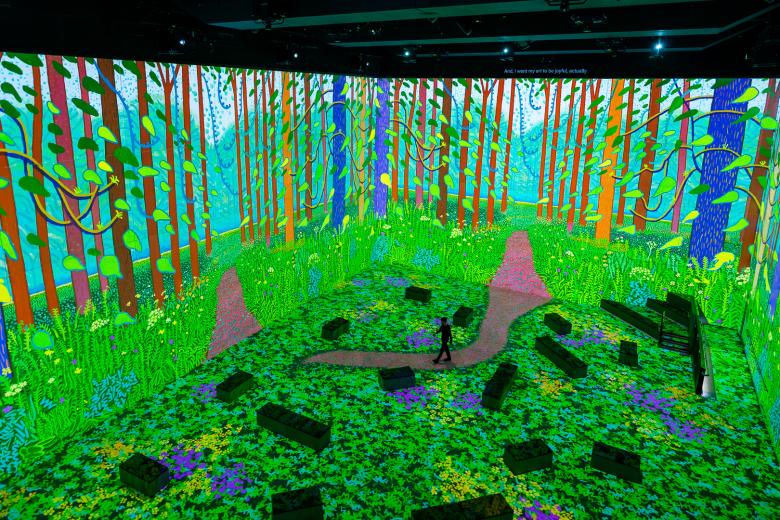
Technical Design
Essential to the success of any creative project is understanding the technical requirements.
Technical designers can effortlessly plan and simulate video projection projects with Mapping Matter. Bridge the gap between the creative and technical teams to keep everyone on the same page.
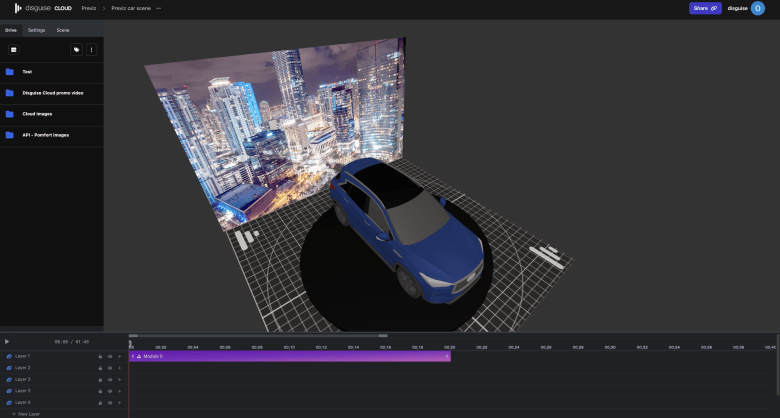
Review and Approval
Ensuring stakeholders are informed throughout the production lifecycle is another important part of every project.
A streamlined review and approval process keeps projects moving.Avoid confusion, delays, and miscommunication for a smoother project. An efficient workflow to manage feedback from your team and clients. Our suite of applications Disguise Drive, Previz and Mapping Matter enables this workflow for seamless collaboration.

Programming and Runtime
Deliver your project on any server, Disguise Cloud is media server agnostic.
Gain greater flexibility to work on any project no matter the technology, moving between projects without having to change your content workflow.

Concept and Feasibility
Every project starts with an idea.
Disguise Cloud supports every stage of the production lifecycle from concept to delivery. Connect to a suite of industry-leading creative tools to enhance and simplify the design process.
From planning your project to winning your pitch, Disguise Drive lets you manage multiple assets, teams and projects in one central space.

Content Creation
Bring your creative vision to life and communicate your ideas to project stakeholders by sharing your project content.
Create interactive 3D scenes and sequence your content with a real-time viewer in Previz. Previsualization makes it easier to collaborate with your team and provide context to clients when sharing your projects.
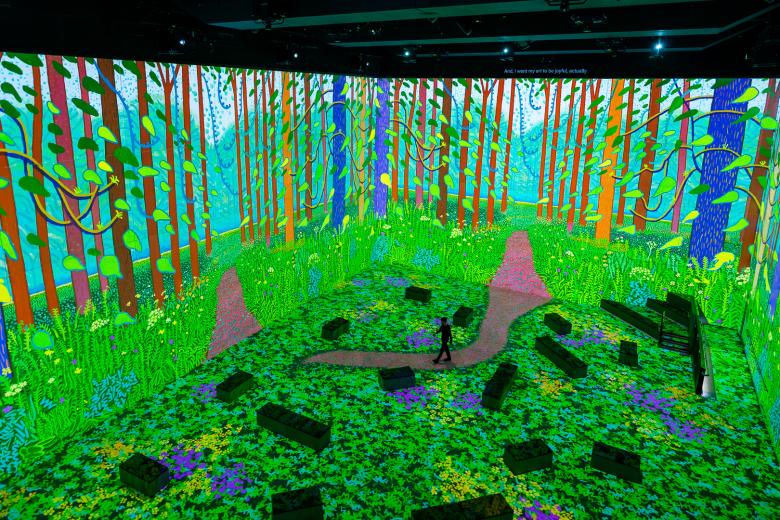
Technical Design
Essential to the success of any creative project is understanding the technical requirements.
Technical designers can effortlessly plan and simulate video projection projects with Mapping Matter. Bridge the gap between the creative and technical teams to keep everyone on the same page.
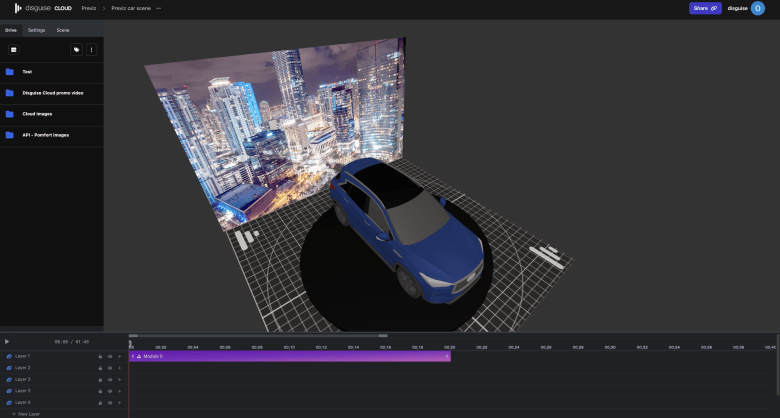
Review and Approval
Ensuring stakeholders are informed throughout the production lifecycle is another important part of every project.
A streamlined review and approval process keeps projects moving.Avoid confusion, delays, and miscommunication for a smoother project. An efficient workflow to manage feedback from your team and clients. Our suite of applications Disguise Drive, Previz and Mapping Matter enables this workflow for seamless collaboration.

Programming and Runtime
Deliver your project on any server, Disguise Cloud is media server agnostic.
Gain greater flexibility to work on any project no matter the technology, moving between projects without having to change your content workflow.

Concept and Feasibility
Every project starts with an idea.
Disguise Cloud supports every stage of the production lifecycle from concept to delivery. Connect to a suite of industry-leading creative tools to enhance and simplify the design process.
From planning your project to winning your pitch, Disguise Drive lets you manage multiple assets, teams and projects in one central space.

Content Creation
Bring your creative vision to life and communicate your ideas to project stakeholders by sharing your project content.
Create interactive 3D scenes and sequence your content with a real-time viewer in Previz. Previsualization makes it easier to collaborate with your team and provide context to clients when sharing your projects.
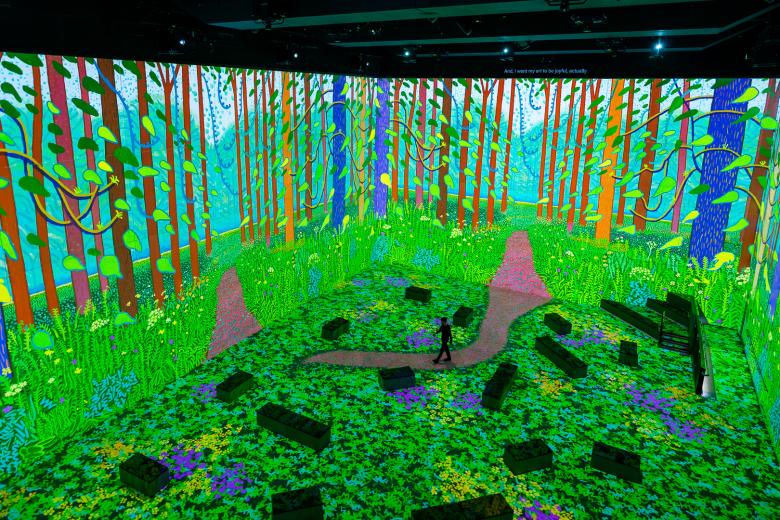
Technical Design
Essential to the success of any creative project is understanding the technical requirements.
Technical designers can effortlessly plan and simulate video projection projects with Mapping Matter. Bridge the gap between the creative and technical teams to keep everyone on the same page.
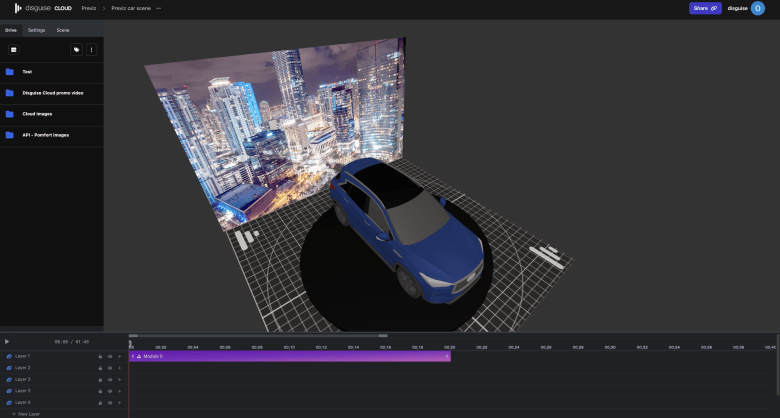
Review and Approval
Ensuring stakeholders are informed throughout the production lifecycle is another important part of every project.
A streamlined review and approval process keeps projects moving.Avoid confusion, delays, and miscommunication for a smoother project. An efficient workflow to manage feedback from your team and clients. Our suite of applications Disguise Drive, Previz and Mapping Matter enables this workflow for seamless collaboration.

Programming and Runtime
Deliver your project on any server, Disguise Cloud is media server agnostic.
Gain greater flexibility to work on any project no matter the technology, moving between projects without having to change your content workflow.

Who Is Disguise Cloud for?
Content Creators
Easily manage your projects all from one dashboard.
Media Solutions Manager
Bridge the gap between the creative and technical.
Creative Producer
One consolidated view of your productions for greater visibility.
Founder
Enable your team to collaborate with all the project stakeholders.
Clients
Stay informed at every stage of the production to share approvals.
What Users Say

Are you ready to get started?