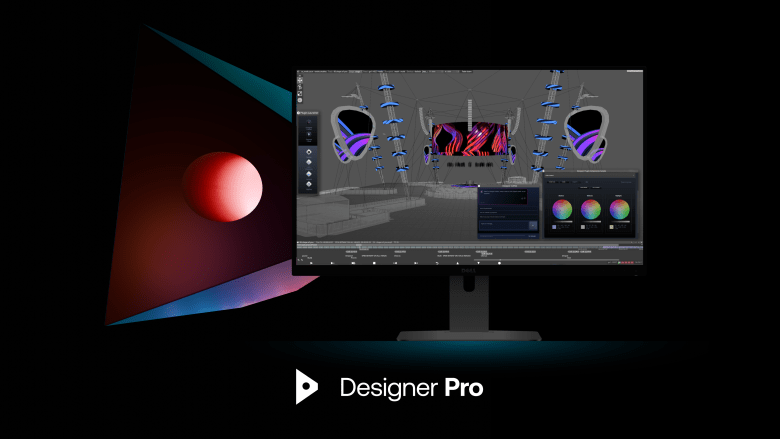How our new Designer Pro plugins will speed up your production workflow
Cloud
Cloud
Integrations
Software
Workflows

To mark the launch of our new plugin framework in Designer Pro, we’re introducing two powerful new plugins to help our users work faster, smarter, and more intuitively.
Our new Luma AI Video Generator and Disguise Cloud Media Browser plugins are designed to solve common pain points in content production and media management. Let’s take a closer look at the problems these tools solve and how they can enhance your workflow.
Generating high-quality video with AI
Creating compelling content at speed has long been a challenge for video programmers, especially in early-stage creative development or client ideation. Now, with the Luma AI plugin integrated directly into Designer Pro, users can generate realistic AI-driven video clips using simple text prompts, without leaving their production environment.
This plugin, powered by our collaboration with Luma AI, runs on the Ray2 AI model which is capable of creating large-scale realistic visuals with natural, coherent motion. With its help, our users can:
- Generate photorealistic video assets based on simple text prompts
- Choose resolution, clip length, and aspect ratio to suit their project’s needs
- Automatically receive and transcode the video from Luma AI into a format compatible with Disguise
- Seamlessly insert generated videos directly into the Designer timeline with an active playback indirection
It’s an ideal tool for rapid prototyping, visualisation, or pitch preparation, enabling teams to bring ideas to life in minutes, without relying on stock footage or time-consuming render pipelines.
By automating the generation and import of video content, this plugin saves time and empowers creatives to experiment and iterate faster, all within the familiar Designer interface.
Instant media access and a deeper connection with Disguise Cloud
Media file management is another time-consuming task for production teams. Searching through folders, syncing files manually, or switching between tools often slows things down, especially when managing content across multiple projects or collaborators.
The new Disguise Cloud Media Browser plugin eliminates these bottlenecks by offering direct access to your entire media library, right inside Designer.
Using the Disguise Cloud API, the plugin enables users to:
- Browse all files stored in their Disguise Drive from within Designer
- Instantly view metadata, thumbnails, and sync status
- Download and import files into their project with a single click
It streamlines the entire media workflow, allowing users to stay in the creative zone and focus on storytelling, not logistics.
It also marks another key milestone in the wider integration of Disguise Cloud with our Designer tools for a more unified production experience.
The beginning of a more customisable future
These two new plugins aren’t just powerful on their own, they’re proof of what’s now possible with our plugin framework, available exclusively in Designer Pro. Together, they invite users to explore the limitless possibilities of custom plugin development.
Whether you're automating repetitive tasks, connecting external services, or building creative extensions, this framework gives you the foundation to tailor Designer to your unique workflow.
Get started today
Both plugins are now available for download from our Plugin Gallery in the Disguise User Guide. To use them, make sure you're subscribed to Designer Pro, where the Plugin Framework unlocks full integration capabilities.
Discover our new customisation and automation features in Designer Pro
Learn More