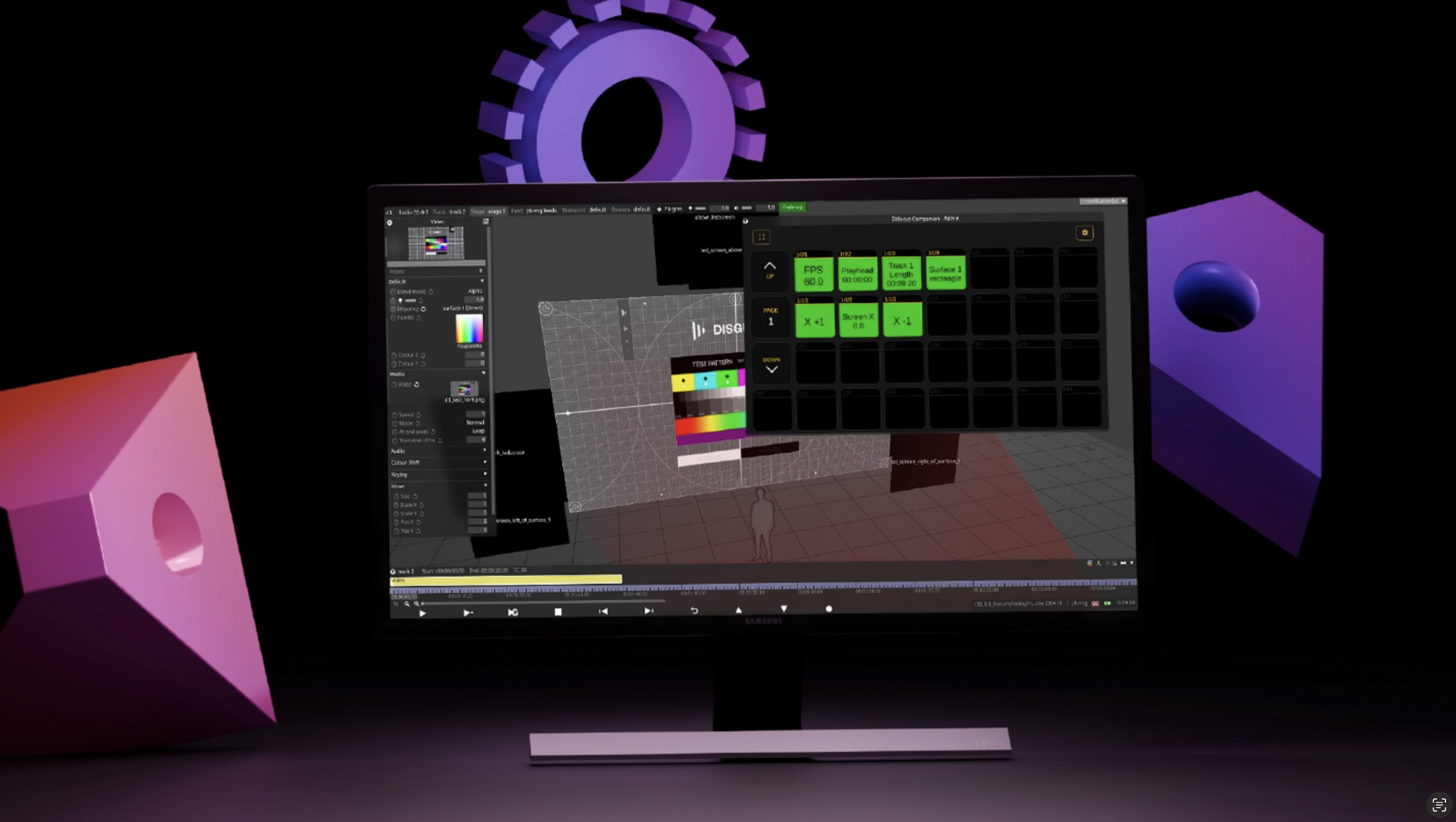Supercharge your StreamDeck: the official Disguise LiveUpdate Plugin for Companion is here
In any production environment, immediate, tactile control is crucial. For countless operators, the combination of Bitfocus Companion and the Elgato Stream Deck has become an essential part of their production desk - a customisable canvas for managing complex shows. We know many of our users rely on this powerful duo, and we’ve been working to make that experience even better.
Today, we are thrilled to announce the launch of our first official Disguise plugin for Bitfocus Companion. Available to all users from today, this plugin creates an unprecedented level of integration, transforming your Stream Deck from a simple button panel into a dynamic and intelligent control surface.
Powered by the LiveUpdate API
The core of this new plugin is its integration with the Disguise LiveUpdate API. Unlike older methods that could only send commands or use a limited subset of data via OSC, this API uses a high-speed WebSocket connection to create a robust, two-way street for communication between Designer and Companion. This unlocks a new dimension of control: real-time feedback.
Key Capabilities: A Two-Way Conversation
- Dynamic, Real-Time Feedback: This is the game-changer. Your Stream Deck buttons are no longer static icons. They can now display live information directly from your Disguise project. Imagine buttons that show the name of the currently playing cue, display the real-time value of a tracking system, reading out timecode, or change colour to reflect the frame rate of your server. This turns your control surface into a live, at-a-glance dashboard.
- Granular Parameter Control: Go beyond just triggering the next cue. The plugin allows you to directly access and modify parameters within Designer. Increment values, toggle settings, and fine-tune your project on the fly, all from the press of a button. This empowers you to build highly customised workflows for specific tasks. Imagine a button to nudge the Position X and Y of a clip by a given increment to perfectly line it up on the fly, all without needing to link expressions on layers.
A New Level of Integration
We believe this new plugin will expose a wealth of new capabilities to users. For operators who have already made Companion an essential part of their desk, this official, supported plugin provides a new level of power and reliability. For those new to Companion, it offers the most powerful way yet to create a tactile, customisable interface for any Disguise project.
Get Started Today
The official Disguise plugin is available now to all Companion users. To get started, simply update your Companion application to the latest build, search for the Disguise LiveUpdate module in the connections list, and add it to your setup.
We can't wait to see the powerful and inventive ways the community will use this new integration to streamline their workflows and push their creative boundaries.