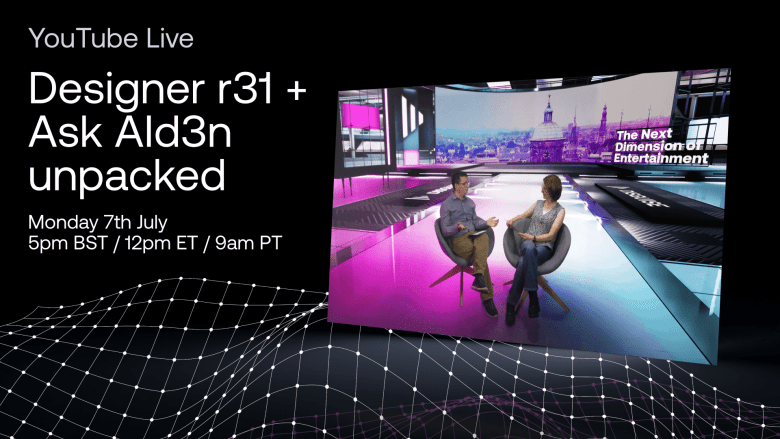Designer r31 provides users with unmatched accessibility
Disguise Platform
Software
Workflows
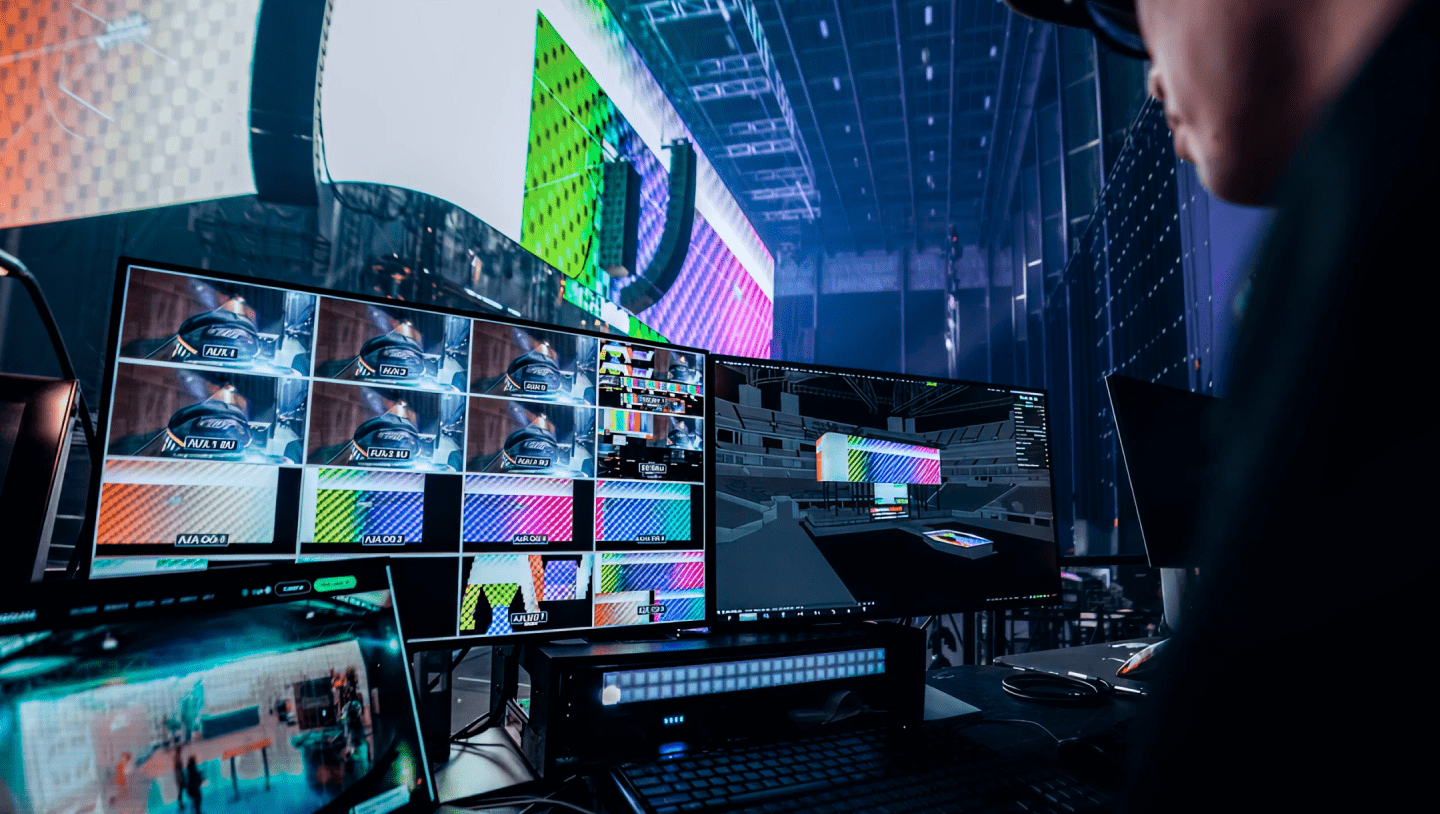
The latest update to our Designer software is here - and r31 is all about making Disguise more accessible to a greater number of users than ever before.
Each of these exciting new developments have been designed with the Disguise community in mind, ensuring that more users can unlock the cutting-edge features that make Designer unique:
-
RenderStream Local mode - facilitating real-time content without the need for a dedicated render node, perfect for smaller productions
-
Colour Management + TouchDesigner support on EX - unlocking greater content flexibility for live shows and immersive experiences
-
Plugins now available on Designer Starter - simplifying workflows for all users
-
Plus coming soon - Ask AId3n function calling for enhanced automation
Let's take a closer look.
RenderStream Local mode
r31 introduces a new mode to RenderStream, lowering the barriers to entry to using this powerful architecture. Designed to connect Designer to real-time content engines including Unreal Engine and TouchDesigner via render nodes, RenderStream has always provided users with unmatched content flexibility and scalability. What RenderStream Local can now offer is the ability to run real-time or generative content from your engine of choice, without that dedicated render node.
RenderStream Local unlocks ultra-low latency rendering directly onto Disguise VX or GX servers, saving rack space, hardware costs and network configuration time, making it ideal for smaller tours, installations and studios with a lighter workload. Offering this new mode means that Designer users now have the option to choose the right deployment architecture for the specific needs of their project, putting the power in their hands.
At launch, RenderStream Local will be available on all VX and GX servers, excluding the VX 4 and VX 4+ (with support for these two units coming soon)
Check out some of the creative use cases for RenderStream Local that our team has shared on our new Innovation hub, such as the Shader Toolkit and ShaderToy Relighting Workflow.
TouchDesigner and Colour Management on EX
r31 now offers TouchDesigner support on the EX range, designed to ease the workflows of those within the live and location-based experience community. Users can make use of this new feature through a real-time connector license, unlocking greater content flexibility on our most accessible hardware yet.
And in response to the growing importance of ACES and OCIO within live events, installations and 2D virtual production workflows, r31 will also now enable these pipelines on the EX range with the addition of an optional Colour Management license, allowing users to bring their projects to life in cinematic HDR. Live productions such as Disney’s Hercules in the West End are already putting this new feature to use to achieve optimal colour management across LED and projection.
Plugin Framework now available in Designer Starter
First launched earlier this year on Designer Pro, the Disguise Plugin Framework is a powerful new addition to Designer that enables users to build custom tools tailored to their specific workflow needs. Now, with r31, we’re bringing that same flexibility to Designer Starter, giving all Designer users access to a more personalised and efficient way of working.
Whether downloading pre-built plugins from our plugin gallery - including Luma AI’s video generator and the Disguise Drive plugin - or developing their own custom tools, users can streamline everything from routine tasks to rapid prototyping and visualisation. With these expanded capabilities, every Designer user can now work faster, smarter, and with greater creative control.
Plus, coming soon: Ask AId3n function calling
Easier workflows don’t stop at r31. Following the launch of Ask AId3n earlier this year, we’re excited to announce that our AI-driven workflow tool will soon be able to build Designer projects using natural language prompts - reducing clicking, menu navigation and repetitive tasks to save you time to focus on the creative output of your project. This powerful new update is just around the corner, driven by our mission to make workflows as simple and intuitive as possible for our users.
Discover a more accessible Designer today - download r31 from your chosen location:
Join Head of Product, Camilla Powell, and Director of Innovation, Peter Kirkup, as they reveal how Designer r31 and the latest Ask AId3n updates will help users unlock the future of creative workflows.
Join us on YouTube